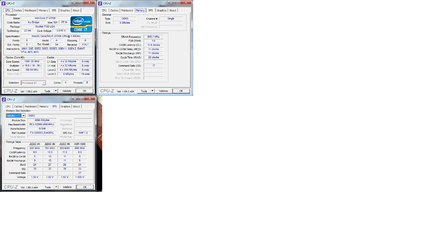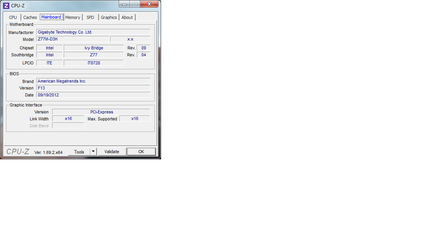DustyDizzle
New Member
- Joined
- Jul 4, 2014
So as the topic says, I recently built my very first computer. It was an amazing experience and I'm so glad I opted to go that route - this thing is like my baby. But! I have one big issue (and one small one). My computer only registers that it runs on 4g of RAM. I have 4 RAM slots and a 4g card for each - for a total of 16g. (if I put them all in the comp will not boot - it gives me continuous beeping then restarts itself to do it all over again).
Can someone tell me what I have to adjust to make it work with 16g? I believe it has something to do with the XMP switch in BIOS but I don't know what direction I should then adjust the power settings to (more or less?) or if I should even mess with that at all! Any help here would be truly appreciated.
Can someone tell me what I have to adjust to make it work with 16g? I believe it has something to do with the XMP switch in BIOS but I don't know what direction I should then adjust the power settings to (more or less?) or if I should even mess with that at all! Any help here would be truly appreciated.