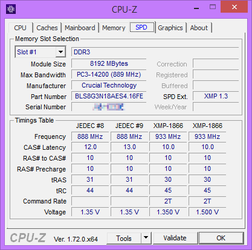QUINTIX
New Member
- Joined
- Apr 24, 2015
- Location
- Fort Belvoir
Bypassing locked-down (laptop) OEM BIOS/UEFI and getting to RAM speed & timings
Though I am reposting my specific issue, I am asking in general, as searching this forum and elsewhere has not produced much.
Re-posting from the HP support forum
What searching I've done seems to indicate that unless I am willing to futz with the OEM customized AMI firmware I am SOL. There must be a better solution. Maybe some within windows CMOS modifying tool like desktop motherboard vendors typically have?
My AMI is APTIO btw, not sure if it is 4 or 5. About to reboot and check.
Edit: Could not find out
Though I am reposting my specific issue, I am asking in general, as searching this forum and elsewhere has not produced much.
Re-posting from the HP support forum
I figure I'd get better luck here than HP's forums. Have only received a couple of responses over there for unrelated issues, only to have them directed me to call customer service.So Intel has memory profile settings only their CPUs can read [grrrr], including in the SODIMMs I recently purchased.

It is defaulting to 666MHz. Note the ram I upgraded from runs at 800MHz.
I had the same problem with XMP on my desktop computer, but that was an easy fix because it is possible to set the speed and timings manually on desktops.
Last I looked at the bios on my laptop it looked pretty locked down, but I am about to check again.
Still, what are my options for getting the RAM speed my AMD A8-6410 is advertized to support?
Edit/Update as of 12:37pm
The bios is locked down
What searching I've done seems to indicate that unless I am willing to futz with the OEM customized AMI firmware I am SOL. There must be a better solution. Maybe some within windows CMOS modifying tool like desktop motherboard vendors typically have?
My AMI is APTIO btw, not sure if it is 4 or 5. About to reboot and check.
Edit: Could not find out
Last edited: