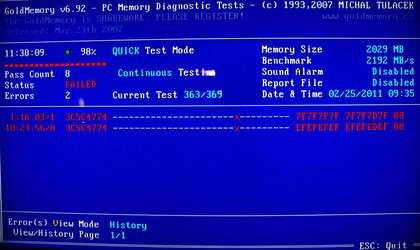- Joined
- Jul 20, 2002
I've had this problem in the past where I can run 8 hours or more of memtest testing and still have issues in Windows (XP or 7). I know I used to have this problem w/my old q9550 system and now I think I'm having it w/my SB-E i7-3820. Is the Windows 7 memory test more indicative of memory reliability in Windows 7 than memtest?