- Joined
- May 29, 2005
Hey all,
A quick background: SLI was working perfectly fine through Saturday in my 24/7 OS (which was the last time that I had used it). I have been benchmarking for most of the weekend on a separate drive/OS and was working with no issues in SLI. I decided that I wanted to run some single-card benches so I turned off the PCI-E slot on my MIVE (via the dip switch) and ran the benchmarks - no issues.
Today I decided that I was pretty much done benchmarking and booted back into my 24/7 OS to see that the second videocard (per device manager)
I've swapped the cards (changed their positions from slot 1->4 and 4->1), uninstalled my nVidia drivers (multiple times), reinstalled the drivers (multiple times), updated my MIVE's BIOS, downgraded the drivers, ran driver sweeper, tried multiple SLI bridges (on far side, on near side, and two at the same time). No matter what I try the cards look like this in device manager:

Thus I cannot see the SLI settings in nVidia control panel. GPU-Z sees both cards, although says 'BIOSVersion: Unknown" for the second one (possibly because it isn't functioning 100%, but works just fine by itself)
Any ideas that don't involve me formatting fresh?
A quick background: SLI was working perfectly fine through Saturday in my 24/7 OS (which was the last time that I had used it). I have been benchmarking for most of the weekend on a separate drive/OS and was working with no issues in SLI. I decided that I wanted to run some single-card benches so I turned off the PCI-E slot on my MIVE (via the dip switch) and ran the benchmarks - no issues.
Today I decided that I was pretty much done benchmarking and booted back into my 24/7 OS to see that the second videocard (per device manager)
Windows has stopped this device because it has reported problems. (Code 43)
I've swapped the cards (changed their positions from slot 1->4 and 4->1), uninstalled my nVidia drivers (multiple times), reinstalled the drivers (multiple times), updated my MIVE's BIOS, downgraded the drivers, ran driver sweeper, tried multiple SLI bridges (on far side, on near side, and two at the same time). No matter what I try the cards look like this in device manager:
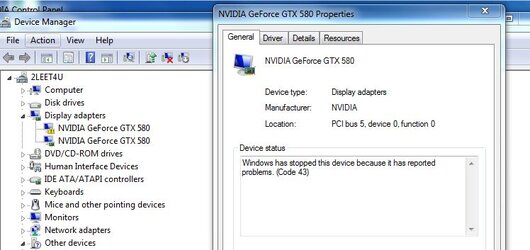
Thus I cannot see the SLI settings in nVidia control panel. GPU-Z sees both cards, although says 'BIOSVersion: Unknown" for the second one (possibly because it isn't functioning 100%, but works just fine by itself)
Any ideas that don't involve me formatting fresh?
Last edited: