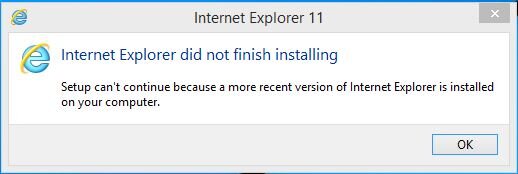I also think IE11 has a lot of issues. But I can't go back to Win 8 because I bought the 8.1 version.
Anyway, for the time being, it's only IE11. Everything else is fine. If M$ wants me to go over to Chrome, then so be it.
I love it, and recommend neat bookmarks, hover hound and rescroller extensions