- Joined
- Oct 6, 2004
- Location
- Philly
I made my logon an administrator, but I can't delete files on secondary hard drives! I'd like to clean up these HDDs to free up some space...they mainly contain backup files of Windows folders that are way old...what can I do?

While I'm asking...there is a program I'm trying to remember the name to. I have 2 different versions of Windows that I am asked to select from when booting, and this program allows me to delete the ones I don't want to use. Anyone know the program?
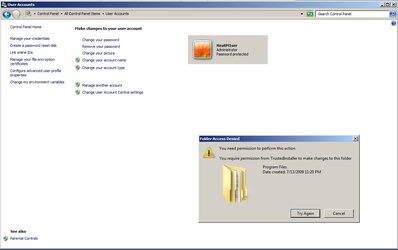
While I'm asking...there is a program I'm trying to remember the name to. I have 2 different versions of Windows that I am asked to select from when booting, and this program allows me to delete the ones I don't want to use. Anyone know the program?
