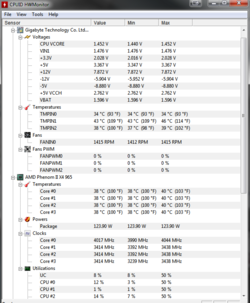- Joined
- Mar 18, 2015
I've got my rig set! Multiplier @ 20! Cpuz reads 4018 +/- some random mhz! Time for stability testing! Open he_monitor and feel sad. 1st core OC'd last 3 cores.... Stock. Booooo!
Research shows this to be not exactly common, but most places agree that there should be a setting in the bios to link all the cores under the same frequency (or something). I can't find anything of the sort however. Any help?
Research shows this to be not exactly common, but most places agree that there should be a setting in the bios to link all the cores under the same frequency (or something). I can't find anything of the sort however. Any help?