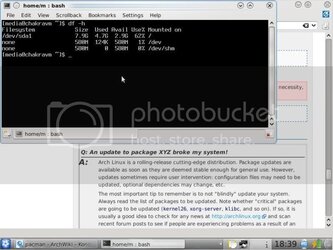- Joined
- Jan 24, 2006
- Location
- South Dakota
Chakra the little project that couldn't (Not 56k friendly)
So its been a while since I have found something I felt compelled to review. I have always sort of followed Arch Linux and have flirted with it from time to time so when I heard about Chakra I thought hey, this is right up my alley!
Turns out, not so much (please note that this is still in Alpha). I started my adventure by trying to install in a virtual machine. This was about the worst experience I have had in a virtual machine. But before I get into that, I should first describe my system specs
I have the following laptop I was testing it on
HP Pavillion DV6000
AMD TK-53 dual core proc. (stock 1.7 ghz)
3 gigs of DDR2 ram
160 gig 7200 rpm hard drive
Nvidia 7300M
So its not top of the line, but it should, in theory be able to handle almost any OS one throws at it.
So on with the show.
The first thing that I noticed was that there was no direct install option during the boot process. This meant that you are forced to view the livecd environment.

The login screen is nice to look at and generally very stylish. Their desktop of choice is KDE, which may not be my personal preference but it looks good with their dark theme.

However thats where my good experience came to an abrupt end. The OS ran like absolute sludge in the virtual machine. I thought 'ok, its probably because its running in the live environment in a virtual machine.'
So off I went to the races installing it. To their credit they do put out a warning that this is Alpha software, and while I realize that Alpha software is not meant to be used in a production environment, it should be, at a bare minimum, usable. (more on this later)

Among the first options the user is presented is a list of 4 or 5 licence agreements which they can choose to decline. This is regards to closed software such as flash and some closed drivers.

After this the guys at Chakra have developed a bit of a different spin on picking your local

You are presented with a globe that has many dots on it with relation to your city preference. I found that clicking on the Toronto city (my city) did not automatically adjust the settings, but clicking on the Detroit city did..

Its interesting because they have links to finding out more information about the cities that you click on. Its a neat little touch.
Another interesting option they give you during the install process is setting up Ram disks. I left everything at the default here

For those tweakers out there I can see this being well received.
So its been a while since I have found something I felt compelled to review. I have always sort of followed Arch Linux and have flirted with it from time to time so when I heard about Chakra I thought hey, this is right up my alley!
Turns out, not so much (please note that this is still in Alpha). I started my adventure by trying to install in a virtual machine. This was about the worst experience I have had in a virtual machine. But before I get into that, I should first describe my system specs
I have the following laptop I was testing it on
HP Pavillion DV6000
AMD TK-53 dual core proc. (stock 1.7 ghz)
3 gigs of DDR2 ram
160 gig 7200 rpm hard drive
Nvidia 7300M
So its not top of the line, but it should, in theory be able to handle almost any OS one throws at it.
So on with the show.
The first thing that I noticed was that there was no direct install option during the boot process. This meant that you are forced to view the livecd environment.

The login screen is nice to look at and generally very stylish. Their desktop of choice is KDE, which may not be my personal preference but it looks good with their dark theme.
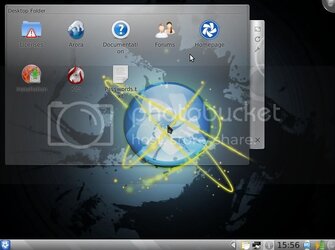
However thats where my good experience came to an abrupt end. The OS ran like absolute sludge in the virtual machine. I thought 'ok, its probably because its running in the live environment in a virtual machine.'
So off I went to the races installing it. To their credit they do put out a warning that this is Alpha software, and while I realize that Alpha software is not meant to be used in a production environment, it should be, at a bare minimum, usable. (more on this later)
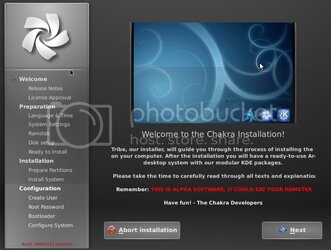
Among the first options the user is presented is a list of 4 or 5 licence agreements which they can choose to decline. This is regards to closed software such as flash and some closed drivers.

After this the guys at Chakra have developed a bit of a different spin on picking your local
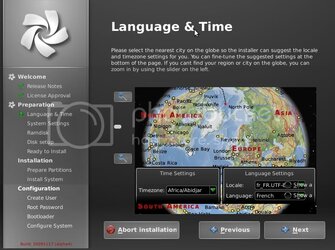
You are presented with a globe that has many dots on it with relation to your city preference. I found that clicking on the Toronto city (my city) did not automatically adjust the settings, but clicking on the Detroit city did..

Its interesting because they have links to finding out more information about the cities that you click on. Its a neat little touch.
Another interesting option they give you during the install process is setting up Ram disks. I left everything at the default here

For those tweakers out there I can see this being well received.
Last edited: