- Joined
- Apr 1, 2012
GIGABYTE GA-990XA-UD3 AMD 9 Series Motherboard
AMD FD8150FRGUBOX FX-8150 Processor - Eight Core, 8MB L3 Cache, 8MB L2 Cache, 3.60GHz (4.20GHz Max Turbo), Socket AM3+ (Running at stock)
Crucial Ballistix BLS2KIT4G3D1609DS1S0 Desktop Memory Kit - 8GB (2x 4GB), PC3-12800, DDR3-1600MHz
Crucial CT064M4SSD2 m4 2.5" Solid State Drive - 64GB, SATA 6Gb/s
HDD WD 1.5TB SATA3 7200RPM 64MB Cache
EVGA GeForce GTX 460 SE 1GB
ViewSonic VX2250WM-LED 22-Inch
Logitech X-530 5.1 Speaker System
Lite-On IHAS124-04 Internal DVD Writer - DVD+R 24X, DVD-R 24X, DVD+RW 8X, DVD-RW 6X, DVD+R DL 8X, SATA
Midi Tower Green X-Cruiser
Diablotek DA Series 600-Watt ATX Power Supply PSDA600
12-in-One Internal Card Reader
Windows 7 Ultimate (x64)
I recently built this computer. But it keeps randomly restarting after Windows boots up. It restarts more and more frequently as I use it, but it never restarts before the windows login screen. I also notice it's likely to restart sooner if i move the mouse around a lot in the login screen.
It's not a heat issue because my processor never runs over 55C. There are no warning beeps either, and the fans and lights never stop or flicker. What's odd is that it works flawlessly in Safe Mode.
It's not the RAM either because Windows detects the full 8gigs. And i restarted with each stick independently and problem remains.
I tried swapping HDDS but the issue remains regardless of the harddrive inside. I also swapped my video card with a geforce 8400 GS thinking it might be a PSU problem, but that isn't the case either.
Windows xp and xp 64bit work without problems. But windows 7, server2008, and 8 consumer preview all reset randomly on me.
I've read a few topics using google of people with similar problems. They fix the situation by lowering or raising voltage in their RAM or CPU. Can anybody guide me through this? I'm afraid of burning something or shorting something out accidently since i've never overclocked before.
This guy has the same processor but he overclocked it, mine is using stock settings, http://www.overclockers.com/forums/showthread.php?t=702158
I never overclock but I think RAM or cpu might be over or underclocked by default.
Any help will be appreciated. Thanks.
AMD FD8150FRGUBOX FX-8150 Processor - Eight Core, 8MB L3 Cache, 8MB L2 Cache, 3.60GHz (4.20GHz Max Turbo), Socket AM3+ (Running at stock)
Crucial Ballistix BLS2KIT4G3D1609DS1S0 Desktop Memory Kit - 8GB (2x 4GB), PC3-12800, DDR3-1600MHz
Crucial CT064M4SSD2 m4 2.5" Solid State Drive - 64GB, SATA 6Gb/s
HDD WD 1.5TB SATA3 7200RPM 64MB Cache
EVGA GeForce GTX 460 SE 1GB
ViewSonic VX2250WM-LED 22-Inch
Logitech X-530 5.1 Speaker System
Lite-On IHAS124-04 Internal DVD Writer - DVD+R 24X, DVD-R 24X, DVD+RW 8X, DVD-RW 6X, DVD+R DL 8X, SATA
Midi Tower Green X-Cruiser
Diablotek DA Series 600-Watt ATX Power Supply PSDA600
12-in-One Internal Card Reader
Windows 7 Ultimate (x64)
I recently built this computer. But it keeps randomly restarting after Windows boots up. It restarts more and more frequently as I use it, but it never restarts before the windows login screen. I also notice it's likely to restart sooner if i move the mouse around a lot in the login screen.
It's not a heat issue because my processor never runs over 55C. There are no warning beeps either, and the fans and lights never stop or flicker. What's odd is that it works flawlessly in Safe Mode.
It's not the RAM either because Windows detects the full 8gigs. And i restarted with each stick independently and problem remains.
I tried swapping HDDS but the issue remains regardless of the harddrive inside. I also swapped my video card with a geforce 8400 GS thinking it might be a PSU problem, but that isn't the case either.
Windows xp and xp 64bit work without problems. But windows 7, server2008, and 8 consumer preview all reset randomly on me.
I've read a few topics using google of people with similar problems. They fix the situation by lowering or raising voltage in their RAM or CPU. Can anybody guide me through this? I'm afraid of burning something or shorting something out accidently since i've never overclocked before.
This guy has the same processor but he overclocked it, mine is using stock settings, http://www.overclockers.com/forums/showthread.php?t=702158
I never overclock but I think RAM or cpu might be over or underclocked by default.
Any help will be appreciated. Thanks.