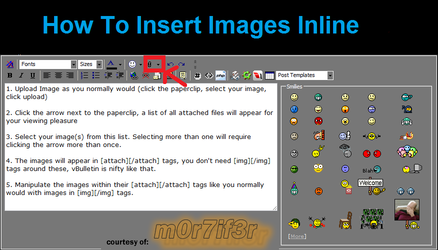Hi,
I am after some help concerning the temperature of my PC.
I recently re-placed 4 fans in my case with these:
Rosewill RFA-120-BL 120mm 4 Blue LEDs LED Case cooler
120mm
2000 RPM 74.48 CFM
Sleeve
29.28 dBA
Noise is not a concern for me. However the temperatures have not changed much. I triple made sure the fans are facing the correct way. In-take at the front and out-take at the side,top and back. These fans do shift some air.
I recently cleaned out all the dust with a vacuum and swabs.
So..I am a little miffed as to why my system is running what I perceive as hot.
CPU
http://img30.imageshack.us/img30/484/wycr.png
GPU
http://img834.imageshack.us/img834/7061/nkdw.png
My system:
CPU: Intel Core i7-3770K
Memory: 16GB (4 x 4GB) Viper Xtreme Series PC3-15000 1866MHz CL9 Division 2 Edition
GPU: GeForce GTX 670 1058MHz 2GB PCI-Express 3.0 HDMI DirectCU II
Motherboard: P8Z77-V
PSU: Corsair 850 Watt Pro Series Gold AX850
SSD: 3 X OCZ Technology 128GB Vertex 4 SATA 6Gb/s 2.5" Solid State Drive
Are these temps OK.
Oh and Hi!
Note:
As I cannot mount a rear fan inside the case, it's on the outside sucking air out.
Note#2:
From the CPU load test graph, TMPIN4 seems incorrect and I am putting this down to a bad reading.
I am after some help concerning the temperature of my PC.
I recently re-placed 4 fans in my case with these:
Rosewill RFA-120-BL 120mm 4 Blue LEDs LED Case cooler
120mm
2000 RPM 74.48 CFM
Sleeve
29.28 dBA
Noise is not a concern for me. However the temperatures have not changed much. I triple made sure the fans are facing the correct way. In-take at the front and out-take at the side,top and back. These fans do shift some air.
I recently cleaned out all the dust with a vacuum and swabs.
So..I am a little miffed as to why my system is running what I perceive as hot.
CPU
http://img30.imageshack.us/img30/484/wycr.png
GPU
http://img834.imageshack.us/img834/7061/nkdw.png
My system:
CPU: Intel Core i7-3770K
Memory: 16GB (4 x 4GB) Viper Xtreme Series PC3-15000 1866MHz CL9 Division 2 Edition
GPU: GeForce GTX 670 1058MHz 2GB PCI-Express 3.0 HDMI DirectCU II
Motherboard: P8Z77-V
PSU: Corsair 850 Watt Pro Series Gold AX850
SSD: 3 X OCZ Technology 128GB Vertex 4 SATA 6Gb/s 2.5" Solid State Drive
Are these temps OK.
Oh and Hi!
Note:
As I cannot mount a rear fan inside the case, it's on the outside sucking air out.
Note#2:
From the CPU load test graph, TMPIN4 seems incorrect and I am putting this down to a bad reading.
Last edited: