- Joined
- Sep 25, 2009
I built a mATX machine a year ago with in a very tight Silverstone case and with an Asus Rampage III Gene mobo. 1366.
I replaced the stock intel cooler with a low profile Scythe Shuriken. At any rate, it never ran that cool. Recently the fan on the cooler began to make a lot of noise and I figured I might try replacing it to fix the noise and maybe get it to run cooler. I decided to replace it with a Zalman 8900.
Something I always wondered after the build was whether the fan on the PS was in conflict with the fan on the cooler (see diagram) Should not the airflow go in one direction? If so, how do I tell if the flow is indeed as diagrammed or not. And if it is, should I reverse the fan on the Zalman, and how would I do that?

I replaced the stock intel cooler with a low profile Scythe Shuriken. At any rate, it never ran that cool. Recently the fan on the cooler began to make a lot of noise and I figured I might try replacing it to fix the noise and maybe get it to run cooler. I decided to replace it with a Zalman 8900.
Something I always wondered after the build was whether the fan on the PS was in conflict with the fan on the cooler (see diagram) Should not the airflow go in one direction? If so, how do I tell if the flow is indeed as diagrammed or not. And if it is, should I reverse the fan on the Zalman, and how would I do that?
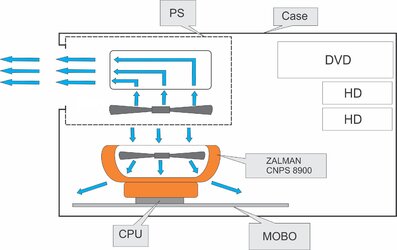
Last edited: