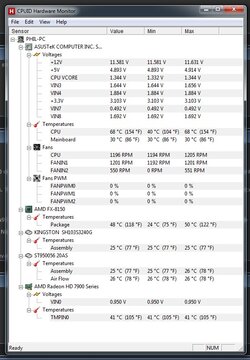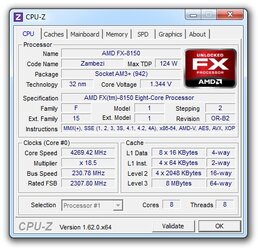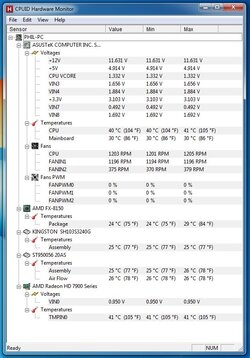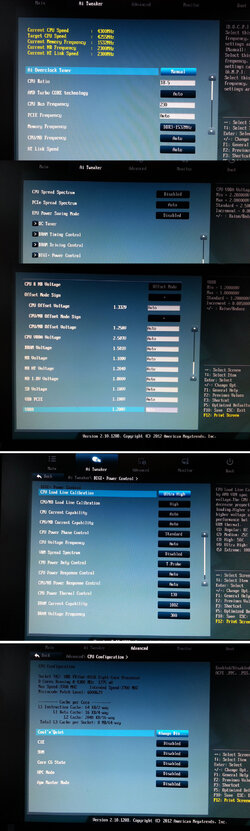- Joined
- Jan 10, 2012
I have a sabertooth under a 4170 right now and it pushed an 8120 as hard as it would work for days on end, I have had no problems with either of my asus boards that were not self induced. if your going fx it's a very good investment. sure it's got lots of gimmicks, but it's a very good board. that tuf crap refers to a coating on the board.
if you can sit tight, save a few bucks the crosshair is better with the 8 cores.
am I the only one this forum logs out every five minutes? or did i tick a mod off???
if you can sit tight, save a few bucks the crosshair is better with the 8 cores.
am I the only one this forum logs out every five minutes? or did i tick a mod off???