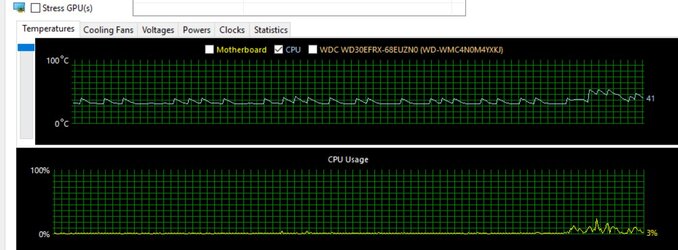Hello everyone, long time lurker here, and big fan of the cool people of this forum, never had a need before, but now, I need your help!
Short version: I need your help making sure I'm getting the most of my new system, but also not putting unnecessary stress on it.
Long version: I'm feeling a bit lost when it comes to overclocking a 1700x on a Crosshair Hero VI. But before we move on, my current specs:
Asus Crosshair Hero VI
Ryzen 1700x
Noctua NH-D15
Corsair CMK16GX4M2B3200C16 2X8GB 3200 Mhz
Strix 1080Ti
EVGA 1300G2
Samsung EVO 850 500GB
Mobo is on latest bios, and all drivers (chipset too) are up to date, Ryzen Balanced power plan is selected.
Dont know if it matters, but I'm also running 2 monitors, one is 4k, the other 240hz, and I'm using braided PSU extensions for the 24pin, 4+4 and a couple of 6+2 (never had a problem with them in the past, but again, I'm not omitting anything)
Well, back on track, after much reading up on the subject I went into BIOS (UEFI, technically, but who calls it that anyway?) and started simple enough. Aimed for 3.9Ghz, left voltages on auto, set my memory to 2933, 1.35 volts, default timings, auto voltage. and managed to boot and run AIDA for 5 or so minutes before it crashed, I tinkered for 3 days on and off with not much success, the only thing I did manage to achieve through BIOS was 2933 Mhz on the memory, with 1.35v and default/auto timings.
I finally decided to try a new approach, I set everything back to optimized defaults on BIOS, and just tried my luck with Ryzen Master (after reading the guide on this very site), and I'm still tinkering with it as we speak.
But the bottom line for me seems to be this: I cant hold 3.9 Ghz unless I apply 1.4v, and even then It occasionally crashes under stress testing. I'm torn because I dont really want to raise the voltage any more, in fact I was hoping I would be able to get 3.9 while keeping it at 1.35v. I'm not very knowledgeable when it comes to OCing, my last platform was a 6700k and comparatively it was a breeze, I just set it to 4.5 Ghz, started with 1.375 volts and walked down on it until it crashed, then just bumped it up a step, and boom, total stability (Aida overnight in my case). Ryzen is giving me a considerably harder time and I know when I need help from more knowledgeable people.
Thanks for reading and thank you again in advance for any help you can provide.
EDIT: I'm averaging 65c under load with aida.
Short version: I need your help making sure I'm getting the most of my new system, but also not putting unnecessary stress on it.
Long version: I'm feeling a bit lost when it comes to overclocking a 1700x on a Crosshair Hero VI. But before we move on, my current specs:
Asus Crosshair Hero VI
Ryzen 1700x
Noctua NH-D15
Corsair CMK16GX4M2B3200C16 2X8GB 3200 Mhz
Strix 1080Ti
EVGA 1300G2
Samsung EVO 850 500GB
Mobo is on latest bios, and all drivers (chipset too) are up to date, Ryzen Balanced power plan is selected.
Dont know if it matters, but I'm also running 2 monitors, one is 4k, the other 240hz, and I'm using braided PSU extensions for the 24pin, 4+4 and a couple of 6+2 (never had a problem with them in the past, but again, I'm not omitting anything)
Well, back on track, after much reading up on the subject I went into BIOS (UEFI, technically, but who calls it that anyway?) and started simple enough. Aimed for 3.9Ghz, left voltages on auto, set my memory to 2933, 1.35 volts, default timings, auto voltage. and managed to boot and run AIDA for 5 or so minutes before it crashed, I tinkered for 3 days on and off with not much success, the only thing I did manage to achieve through BIOS was 2933 Mhz on the memory, with 1.35v and default/auto timings.
I finally decided to try a new approach, I set everything back to optimized defaults on BIOS, and just tried my luck with Ryzen Master (after reading the guide on this very site), and I'm still tinkering with it as we speak.
But the bottom line for me seems to be this: I cant hold 3.9 Ghz unless I apply 1.4v, and even then It occasionally crashes under stress testing. I'm torn because I dont really want to raise the voltage any more, in fact I was hoping I would be able to get 3.9 while keeping it at 1.35v. I'm not very knowledgeable when it comes to OCing, my last platform was a 6700k and comparatively it was a breeze, I just set it to 4.5 Ghz, started with 1.375 volts and walked down on it until it crashed, then just bumped it up a step, and boom, total stability (Aida overnight in my case). Ryzen is giving me a considerably harder time and I know when I need help from more knowledgeable people.
Thanks for reading and thank you again in advance for any help you can provide.
EDIT: I'm averaging 65c under load with aida.
Last edited: