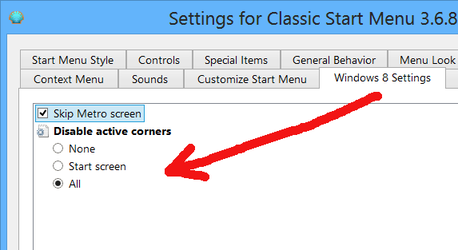Hi Guys
I haz an ASUS ZENBOOK UX301LA-XH72T..
It's got 500GB SSD RAID 0 and it's mighty fast...
Problem is it comes with Windows 8... and i desperately need to get this downgraded to Windows 7 whilst maintaining its RAID 0 configuration...
Took me a while to figure out how to enable USB Boot and now I'm finally in the Windows installation portion, but Windows installer can't seem to find the HDD...

1) Could this be a RAID issue of some sort?
2)Shouldn't windows see the drive as if it was non-raid (since this seems to be a BIOS based Raid configuration..
3) Where can i got to get a driver for this? i've searched everywhere
4) Is it possible to remove the RAID so that Windows can see the drive, install Win 7 and then RAID 0 it after?
really need your help guys...
Tea
I haz an ASUS ZENBOOK UX301LA-XH72T..
It's got 500GB SSD RAID 0 and it's mighty fast...
Problem is it comes with Windows 8... and i desperately need to get this downgraded to Windows 7 whilst maintaining its RAID 0 configuration...
Took me a while to figure out how to enable USB Boot and now I'm finally in the Windows installation portion, but Windows installer can't seem to find the HDD...
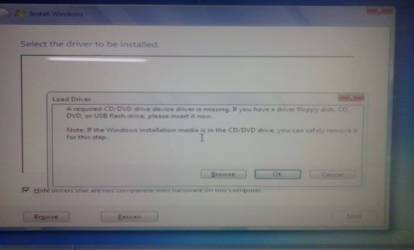
1) Could this be a RAID issue of some sort?
2)Shouldn't windows see the drive as if it was non-raid (since this seems to be a BIOS based Raid configuration..
3) Where can i got to get a driver for this? i've searched everywhere
4) Is it possible to remove the RAID so that Windows can see the drive, install Win 7 and then RAID 0 it after?
really need your help guys...
Tea