- Joined
- Jan 30, 2014
- Location
- Ponca City, Ok
Hey guys, im fixing to LQ my FX 8350 (my first LQ project ever). I have no Idea what type of block to get as in Nickle or copper, what type/size radiator, tubing and all that. Any help is much appreciated.
Welcome to Overclockers Forums! Join us to reply in threads, receive reduced ads, and to customize your site experience!
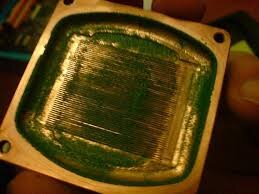


You could get away with it all depending on if you're overclocking it and how far you push. It will also depend on the fans used.Okay. Could I get away with say a 2x120 rad and a single 120 rad? and would matter if the Rad was slim or regular?
Before you buy cooling, picking out a suitable case is priority. Figure out exactly what you are getting and we can help you pick out s suitable cooler.Well im thinking of using the cooler master glite 370 tower so i dont know if i will have enough space.