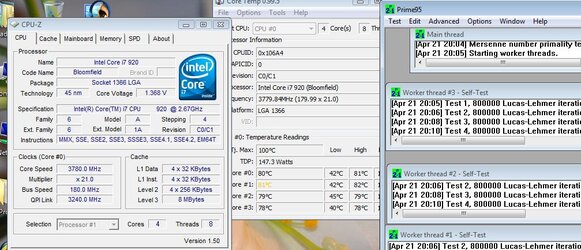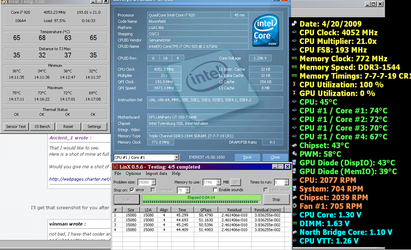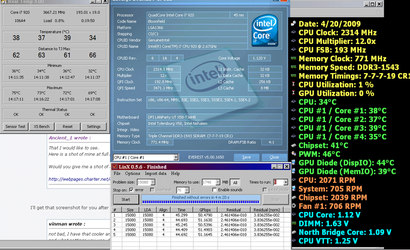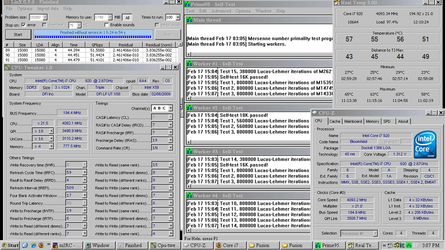- Joined
- Dec 19, 2005
- Location
- New York
System
Core i7-920
Asus P6T Version 2
Patriot 6GB DDR3
Single 4870X2
Guys, I just ordered a few new goodies for a home theatre PC, and want to achieve at a minimum of a 3.9 GHz 24/7 OC using a TRUE in push/pull with Noctua 56cfm, 19db fans. I will be using a C0 i7-920 cpu and a P6T V2 mobo. Just wondering if these C0 steppings are capable of 21 X 190, 4.0 GHz 24/7 and/or what do they do on average? I was looking at a goal of around 1.35 to 1.39 volts through the CPU,
Thanks in advance. I will also be doing a cooler comparison between the stock Intel HSF and the TRUE push/pull and using this as aresults thread.
Regards,
Dom
UPDATE**
Thanks for the quick responses guys.
So far, before I went to bed last night. I am sitting at 21 X 190, 1.40 vcore (1.36 actual), 1.66 dram, 1.35 vtt, 2.0 qpi. 800mv amplitude. stock timings on the ram, 2T.
It boots vista, rather quick thanks to the X25-M, however it gets a nice and pretty BSOD after a few minutes. Temps are very comfortable at 41*C idle, even at this vcore with the True. However, it booted the same bios selected voltage at 1.30vcore as it did at 1.40vcore, and the bump in voltage did not increase stability at the 4ghz frequency. I am wondering if maybe my chip is a sub 4ghz dud?
Little update. Got home from work, tried upping pll and qpi up 2.00, 1.4 accordingly. Tried booting at 4.0 ghz 190 X 21, at 1.36vcore and it BSOD'd immediately after windows boot. So, I upped vcore to 1.40, which for some reason produced 1.43 actual. And it booted windows fine, but temperatures on all 4 cores encroached 85*C and it BSOD'ed in windows about 2 minutes into prime small ffts.
So, just to be sure the chip wasnt a complete dud I wanted to see if 180 X 21 was doable and I am 1000% confident this chip as 3.80 Ghz @ 1.36v but that is very dissapointing for me personally. So, I am considering picking up that D0 in the classies.
To everyone else with a C0, are you keeping HT enabled or disabled bc I have been seeing some temperature fluctations between the two and I have not tried priming with HT disabled.
Core i7-920
Asus P6T Version 2
Patriot 6GB DDR3
Single 4870X2
Guys, I just ordered a few new goodies for a home theatre PC, and want to achieve at a minimum of a 3.9 GHz 24/7 OC using a TRUE in push/pull with Noctua 56cfm, 19db fans. I will be using a C0 i7-920 cpu and a P6T V2 mobo. Just wondering if these C0 steppings are capable of 21 X 190, 4.0 GHz 24/7 and/or what do they do on average? I was looking at a goal of around 1.35 to 1.39 volts through the CPU,
Thanks in advance. I will also be doing a cooler comparison between the stock Intel HSF and the TRUE push/pull and using this as aresults thread.
Regards,
Dom
UPDATE**
Thanks for the quick responses guys.
So far, before I went to bed last night. I am sitting at 21 X 190, 1.40 vcore (1.36 actual), 1.66 dram, 1.35 vtt, 2.0 qpi. 800mv amplitude. stock timings on the ram, 2T.
It boots vista, rather quick thanks to the X25-M, however it gets a nice and pretty BSOD after a few minutes. Temps are very comfortable at 41*C idle, even at this vcore with the True. However, it booted the same bios selected voltage at 1.30vcore as it did at 1.40vcore, and the bump in voltage did not increase stability at the 4ghz frequency. I am wondering if maybe my chip is a sub 4ghz dud?
Little update. Got home from work, tried upping pll and qpi up 2.00, 1.4 accordingly. Tried booting at 4.0 ghz 190 X 21, at 1.36vcore and it BSOD'd immediately after windows boot. So, I upped vcore to 1.40, which for some reason produced 1.43 actual. And it booted windows fine, but temperatures on all 4 cores encroached 85*C and it BSOD'ed in windows about 2 minutes into prime small ffts.
So, just to be sure the chip wasnt a complete dud I wanted to see if 180 X 21 was doable and I am 1000% confident this chip as 3.80 Ghz @ 1.36v but that is very dissapointing for me personally. So, I am considering picking up that D0 in the classies.
To everyone else with a C0, are you keeping HT enabled or disabled bc I have been seeing some temperature fluctations between the two and I have not tried priming with HT disabled.
Last edited: