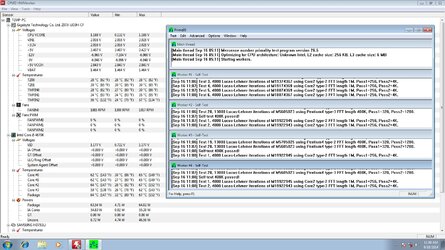- Joined
- Jun 25, 2015
ok maybe I'm being paranoid but I guess I just want peace of mind
so I got this old 1156 proc an i5-760 quad-core from 2010 (Lynnfield Nehalem etc.)
so the problem (if it is a problem) is simple: core temps ain't quite the same:
core0 & core2 are always a bit hotter
- at idle, core0 & core2 are 3-5°C hotter than core1 & core3
(and task manager shows no higher activity for any core over the others)
- at very heavy load (Prime95), core0 & core2 are 1-2°C hotter than core1 & core3
so is this normal? especially the differences @ idle
especially since all 4 cores are covered by same metal shield so it should be evenly spread
so I got this old 1156 proc an i5-760 quad-core from 2010 (Lynnfield Nehalem etc.)
so the problem (if it is a problem) is simple: core temps ain't quite the same:
core0 & core2 are always a bit hotter
- at idle, core0 & core2 are 3-5°C hotter than core1 & core3
(and task manager shows no higher activity for any core over the others)
- at very heavy load (Prime95), core0 & core2 are 1-2°C hotter than core1 & core3
so is this normal? especially the differences @ idle

especially since all 4 cores are covered by same metal shield so it should be evenly spread