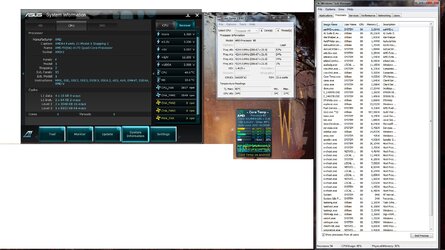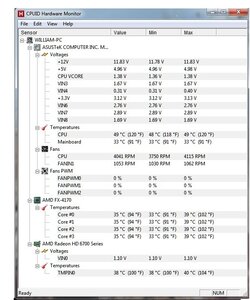Hello overclockers,
I'm not sure if this would be the proper place to start this thread, but I was just wanting to know if I should trust coretemp or my asus utilty software when it comes to temps? It seems core temp is lower than the asus utlity by like 10-15 degrees most of the time, so which one would be closer to my real temps here are some screenies of each one while playing Guild Wars 2. CPU Usuage at 38% is that good ?

I'm not sure if this would be the proper place to start this thread, but I was just wanting to know if I should trust coretemp or my asus utilty software when it comes to temps? It seems core temp is lower than the asus utlity by like 10-15 degrees most of the time, so which one would be closer to my real temps here are some screenies of each one while playing Guild Wars 2. CPU Usuage at 38% is that good ?