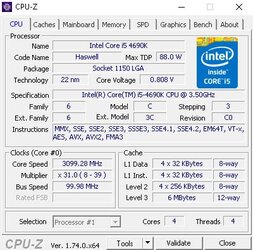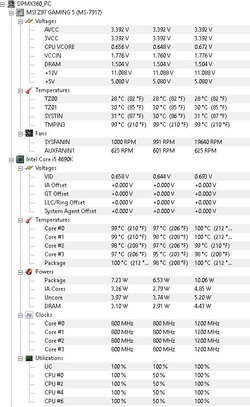DeadpoolMX360
New Member
- Joined
- Jan 3, 2016
Hi Everyone,
I currently have a Corsair H80i Cooler on my i5 4690K, but apparently it seems like it isn't cooling that well. When I use CPUID HWMonitor it is showing that the temperatures are 90+ Celsius 200+ Fahrenheit. This is causing me to lag in games. The temperature is the same on both idle and gaming. Please help.
I currently have a Corsair H80i Cooler on my i5 4690K, but apparently it seems like it isn't cooling that well. When I use CPUID HWMonitor it is showing that the temperatures are 90+ Celsius 200+ Fahrenheit. This is causing me to lag in games. The temperature is the same on both idle and gaming. Please help.