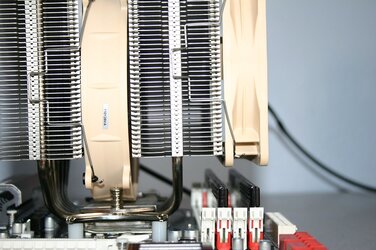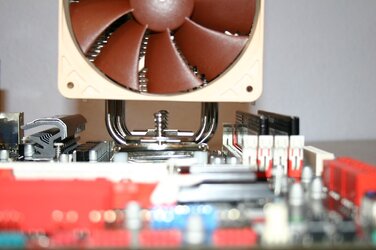- Joined
- Jul 21, 2011
Hi all,
I'm planning on buying an ASUS F1A75-V PRO. If you take a closer look at the socket, I'm not sure what sort of aftermarket cooler can go on it.
The Noctua NH-D14 would be perfect for my needs but I'm not sure if it'll be a perfect fit for the board. They mention that AM3 would need a backplate but I don't know if this backplate is supplied with the cooler, and if it would suit this mobo. (I read that all AM2/AM3 coolers are supposed to be compatible with FM1)
Any advise in this matter is highly appreciated.
(PS: If you want to recommend an alternate cooler, then my budget is $170 and max noise limit is 30dB)
I'm planning on buying an ASUS F1A75-V PRO. If you take a closer look at the socket, I'm not sure what sort of aftermarket cooler can go on it.
The Noctua NH-D14 would be perfect for my needs but I'm not sure if it'll be a perfect fit for the board. They mention that AM3 would need a backplate but I don't know if this backplate is supplied with the cooler, and if it would suit this mobo. (I read that all AM2/AM3 coolers are supposed to be compatible with FM1)
Any advise in this matter is highly appreciated.
(PS: If you want to recommend an alternate cooler, then my budget is $170 and max noise limit is 30dB)