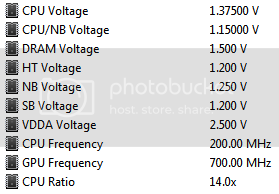-
Welcome to Overclockers Forums! Join us to reply in threads, receive reduced ads, and to customize your site experience!
CPU/NB frequency?
- Thread starter Gui316
- Start date
Welcome to Overclockers Forums! Join us to reply in threads, receive reduced ads, and to customize your site experience!
The answer to your question will depend on what motherboard you have and what cpu is installed.
Oh, I'm sorry, i forgot to mention. I own a M4A88T-M and a 1055t.
Well, I guess that the CPU/NB Frequency have nothing to do with the processor multiplier, since actually there is another option that IS called Processor Frequency Multiplier, and that goes up to 14x. I have already gone as far as 3.5 from the 2.8 default. I'm trying to get to 4.2, or at least 4.0. I have a V6GT to cool down the baby, so I don't think the temps would be a very big problem, but I had problems with stability, so I thought that the "CPU/NB Frequency" could do something for me. Any ideas? The VDDNB was set up to 1.37, and the CPU voltage was set up to 1.6, memories timming and voltage manually set and i had BSOD. I'm pretty sure that 1.6v is too much, and I can easily find people on google that set the same processor to 4.2GHz on 1.5v for the cpu and 1.3v for the nb...