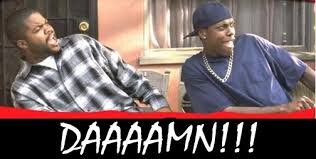- Joined
- Sep 18, 2017
Hello. Firstly let me apologise if this is in the wrong section.
My system is;
I7 6700k Turboclock OC 4.7ghz
Sapphire RX Vega 64
XSPC D5 Photon Res/pump
Aquacomputer CPU block
EK GPU block
Triple Fan XSPC 30mm radiator on intake
Single Alphacool 30mm rad on exhaust
My problem, which may or may not be a problem I'm not sure is high temps in certain situations..
Idle 22-30 depending on how long it's been in use as the ambient rises a lot
Wow. GW2 and normal video benchmarks run at about 40-50C on the GPU and CPU
Prime95 CPU temps around 72C
Witcher 3 and Extreme Tesselation on Heaven bench has the GPU exceeding 70C and The CPU on Witcher 3 peaked at 81C.. as this is my first full build and loop and Vega is new I can't find much information on custom waterblock temps in different situations.. a article on Tomshardware showed the Liquid edition Vega to max out at 65C so I was worried about these high temps.. can anyone enlighten me as to if this is expected or if there may be a problem with my setup.
My system is;
I7 6700k Turboclock OC 4.7ghz
Sapphire RX Vega 64
XSPC D5 Photon Res/pump
Aquacomputer CPU block
EK GPU block
Triple Fan XSPC 30mm radiator on intake
Single Alphacool 30mm rad on exhaust
My problem, which may or may not be a problem I'm not sure is high temps in certain situations..
Idle 22-30 depending on how long it's been in use as the ambient rises a lot
Wow. GW2 and normal video benchmarks run at about 40-50C on the GPU and CPU
Prime95 CPU temps around 72C
Witcher 3 and Extreme Tesselation on Heaven bench has the GPU exceeding 70C and The CPU on Witcher 3 peaked at 81C.. as this is my first full build and loop and Vega is new I can't find much information on custom waterblock temps in different situations.. a article on Tomshardware showed the Liquid edition Vega to max out at 65C so I was worried about these high temps.. can anyone enlighten me as to if this is expected or if there may be a problem with my setup.
 to OCFs!
to OCFs!