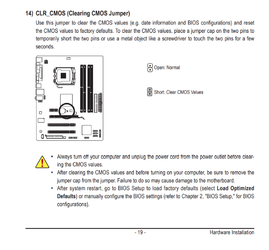Hello, one week ago i bought new Ram sticks DDR 3 for my old PC, but till now it refuses to work. I only get beeps the whole time.
I did some tests (te most common), and still the same.
They told me that to work it had to be overclocked.
With the current RAM DDR2 that i have it works like a charm.
My specs are these:
Motherboard gigabyte GA-41M-COMBO rev 2.0 last BIOS update
CPU Intel Quad Core Q6600
Nvidia GeForce GTX 750Ti 2GB
RAM DDR2 Corsair 2GB 2×2 800Mhz
New RAM:
DDR 3 G.SKILL AEGIS F3 1333Mhz CL9 4GB 4x4
I need help on this.
Thanks
I did some tests (te most common), and still the same.
They told me that to work it had to be overclocked.
With the current RAM DDR2 that i have it works like a charm.
My specs are these:
Motherboard gigabyte GA-41M-COMBO rev 2.0 last BIOS update
CPU Intel Quad Core Q6600
Nvidia GeForce GTX 750Ti 2GB
RAM DDR2 Corsair 2GB 2×2 800Mhz
New RAM:
DDR 3 G.SKILL AEGIS F3 1333Mhz CL9 4GB 4x4
I need help on this.
Thanks