Hi. I am trying to use 2x 4gb 1600 ram in my ga g41m combo motherboard. The computer works automatically with ddr2 800 ram or ddr3 1333 ram. But it doesnt work automatically with ddr 1600 ram. Do i need to change some bios settings? Can i use the 2x 4gb 1600 ram i have on this motherboard? (I dont mind going down to 1333 or even 1066 speed. The computer doesnt need to be very fast but it needs 8 gb ram).
cpu: https://ark.intel.com/content/www/u...ssor-e5800-2m-cache-3-20-ghz-800-mhz-fsb.html
1333 ram: https://www.amazon.com/Samsung-Memory-PC3-10600U-1333MHz-M378B5673FH0-CH9/dp/B00DUGFEH0
1600 ram: https://www.kingston.com/datasheets/kvr16n11s8_4.pdf
motherboard: https://www.gigabyte.com/Motherboard/GA-G41M-Combo-rev-13/sp#sp

(these are the settings when i install the 1x 1333 ddr3 ram and open BIOS)

(these are the settings when i install the 1x 1333 ddr3 ram and open BIOS)
cpu: https://ark.intel.com/content/www/u...ssor-e5800-2m-cache-3-20-ghz-800-mhz-fsb.html
1333 ram: https://www.amazon.com/Samsung-Memory-PC3-10600U-1333MHz-M378B5673FH0-CH9/dp/B00DUGFEH0
1600 ram: https://www.kingston.com/datasheets/kvr16n11s8_4.pdf
motherboard: https://www.gigabyte.com/Motherboard/GA-G41M-Combo-rev-13/sp#sp

(these are the settings when i install the 1x 1333 ddr3 ram and open BIOS)
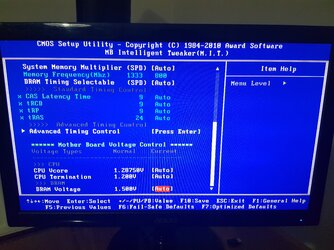
(these are the settings when i install the 1x 1333 ddr3 ram and open BIOS)
Last edited:

