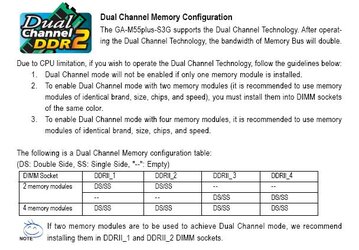I recently built a new computer, all was running well up until a week or so ago. I kept hearing a long beep followed by a short beep when booting. I consulted my mobo manual to find that it says ram err. or mobo err. Everything runs great, but i noticed something changed.
I have PNY DDR2 667 *5300* but when booting, it is only showing it as single channel... Isn't DDR2 dual channel? My mobo says is supports ddr2 so why would it only report it as single channel on the bios? When i view CPUZ, under memory, it shows the type as DDR2, but it shows channel # as single.
What's going on here? I've moved the ram to diff. slots only to have the same problem. I'm slowly getting back into computers so im not all up to date. Am i missing something here?
I'm also trying to instal Ntune, but it says the software requires an NVIDIA nForce2 or nForce3 mobo to operate. According to my manual, the southbridge is nForce 430, northbridge is GeForce 6100. Whats goin on here?
My Specs:
Mobo: Gigabyte GA-M55plus-S3G
CPY: AMD Athlon 64 3800+ AM2 Chipset
Ram: 2 x 512mb PNY DDR2 667 *5300* Timing: 5-5-5-15
Vid Card: 7900 GT OC 256mb
Power: 450watt
Suggestions?
thanks,
Scott



I have PNY DDR2 667 *5300* but when booting, it is only showing it as single channel... Isn't DDR2 dual channel? My mobo says is supports ddr2 so why would it only report it as single channel on the bios? When i view CPUZ, under memory, it shows the type as DDR2, but it shows channel # as single.
What's going on here? I've moved the ram to diff. slots only to have the same problem. I'm slowly getting back into computers so im not all up to date. Am i missing something here?
I'm also trying to instal Ntune, but it says the software requires an NVIDIA nForce2 or nForce3 mobo to operate. According to my manual, the southbridge is nForce 430, northbridge is GeForce 6100. Whats goin on here?
My Specs:
Mobo: Gigabyte GA-M55plus-S3G
CPY: AMD Athlon 64 3800+ AM2 Chipset
Ram: 2 x 512mb PNY DDR2 667 *5300* Timing: 5-5-5-15
Vid Card: 7900 GT OC 256mb
Power: 450watt
Suggestions?
thanks,
Scott



Last edited: