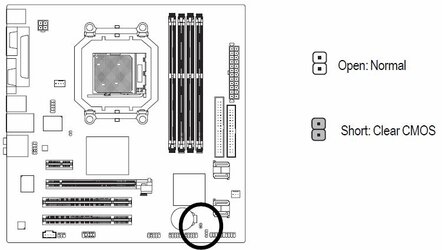- Joined
- Feb 11, 2011
Hello!
I have an older rig that I have recently tried to upgrade the memory on.
Here are my old specs:
**2GB DDR2 667 Single Ch 64 bit **
Gigabyte GA-MA69VM-S2
AMD 64 X2 5600+ 2.81GZ
Radeon HD 4670
Win XP SP3
Since my older GA board supports up to 16gb DDR2 max 800mhz in Dual Channel, I found a special for 4 X 1 GB sticks of Crucial DDR2 PC2 6400's online and ordered them.
Well, I have been having a hell of a time installing these 4 sticks. Not only will the board NOT take ANY sticks in the correctly colored dual channel slots, but I have made sure (by sticking each set of new 800's in to my current slots that work) that all the memory I got from Crucial are good.
So, my mobo seems to only want to read/accept these sticks in 1/3 slots, and will NOT boot with them in any combintation of sticks being put into 2/4 slots. My dual channel slots are obviously 1/2 and 3/4.. and the mobo's manual says that dual channel should be applied 1/2 and 3/4.. it also says it definitely will accept all 4 sticks. (I've tried 1/2/3.. 1/2/4...etc.. and when I DO put only 3 sticks in, it will boot, but won't get past the initial Memory Check on the first black screen, and stalls!.. this is ONLY with 3 sticks in, as I merely get the POST beeps if I put 4 in!)
I'm at a loss here.
I was using Award Bios F4 and I had heard it could be a BIOS issue, so I used @BioS to get the newest update which was F9. Everything loaded perfectly well and still NO GO on these. I went into BIOS to try to manually set the timing, but with no avail.
The current timing on the sticks (2 X 1GB of the new 800z) that CPUID reads is:
JEDEC #3
400mhz 6-6-6-18-24 @ 1.8v
I had also heard that it could be a voltage issue? But in F9 I haven't seen any place to adjust the voltage higher so it will be able to use all 4 DIMM slots. I used the "secret" menu CTRL F1 and still no dice.
Am I missing something!? I know this is probably a stupid question and I COULD suck it up and buy 2x2 GB of the 800z, but even then it seems it wouldn't be able to read in Dual Channel.
UGH!
Any help? Thanks!
James
I have an older rig that I have recently tried to upgrade the memory on.
Here are my old specs:
**2GB DDR2 667 Single Ch 64 bit **
Gigabyte GA-MA69VM-S2
AMD 64 X2 5600+ 2.81GZ
Radeon HD 4670
Win XP SP3
Since my older GA board supports up to 16gb DDR2 max 800mhz in Dual Channel, I found a special for 4 X 1 GB sticks of Crucial DDR2 PC2 6400's online and ordered them.
Well, I have been having a hell of a time installing these 4 sticks. Not only will the board NOT take ANY sticks in the correctly colored dual channel slots, but I have made sure (by sticking each set of new 800's in to my current slots that work) that all the memory I got from Crucial are good.
So, my mobo seems to only want to read/accept these sticks in 1/3 slots, and will NOT boot with them in any combintation of sticks being put into 2/4 slots. My dual channel slots are obviously 1/2 and 3/4.. and the mobo's manual says that dual channel should be applied 1/2 and 3/4.. it also says it definitely will accept all 4 sticks. (I've tried 1/2/3.. 1/2/4...etc.. and when I DO put only 3 sticks in, it will boot, but won't get past the initial Memory Check on the first black screen, and stalls!.. this is ONLY with 3 sticks in, as I merely get the POST beeps if I put 4 in!)
I'm at a loss here.
I was using Award Bios F4 and I had heard it could be a BIOS issue, so I used @BioS to get the newest update which was F9. Everything loaded perfectly well and still NO GO on these. I went into BIOS to try to manually set the timing, but with no avail.
The current timing on the sticks (2 X 1GB of the new 800z) that CPUID reads is:
JEDEC #3
400mhz 6-6-6-18-24 @ 1.8v
I had also heard that it could be a voltage issue? But in F9 I haven't seen any place to adjust the voltage higher so it will be able to use all 4 DIMM slots. I used the "secret" menu CTRL F1 and still no dice.
Am I missing something!? I know this is probably a stupid question and I COULD suck it up and buy 2x2 GB of the 800z, but even then it seems it wouldn't be able to read in Dual Channel.
UGH!
Any help? Thanks!
James