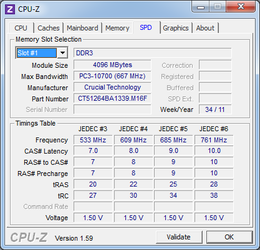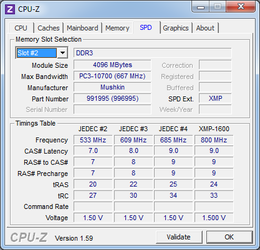Zeitgeist0190
New Member
- Joined
- Oct 5, 2012
Hi Folks,
I'm mostly new to this overclocking game but i'm comfortable around hardware and after finally getting myself a reasonable rig this time round - i'd like to push it's envelope.
Key Specs:
Mobo: Gigabyte z68ap-d3
CPU: Intel core i7 2700k @ 4.2GHz
RAM: 16GB DDR3 (2x4GB Mushkin Blackline Supporting 800MHz and 2x4GB Crucial Average Joe ram)
GPU: 1x 6950HD w/ unlocked shaders @ 850Mhz/1250Mhz
Cooling: All Air based - case temps on normal usage hover around low 30s, under load around high 40s-mid 50s
I've things like my CPU overclocked by ramping up its multiplier, the video card core is upped by 50MHz and I would like to have my ram at it's full potential.
The ram I initially got was the mushkin blackline which supports XMP-1600. I had it running at this and then eventually got another 8GB of crucial ram for free (hey, free ram!).
My question is: Since the Mushkin supports running at 800MHz, is it possible to overclock the crucial memory to run at these speeds?
Obviously this'll be detrimental to it's lifespan but I plan on replacing it with identical mushkin modules whenever I've the spare cash to keep it homogeneous.
Also, I assume I can expect a nice slight performance boost if it doesnt throw it's toys out of the pram?
Thanks for taking the time to read and hopefully answer, sorry for such a long post on what i'm sure is a common subject.
I'm mostly new to this overclocking game but i'm comfortable around hardware and after finally getting myself a reasonable rig this time round - i'd like to push it's envelope.
Key Specs:
Mobo: Gigabyte z68ap-d3
CPU: Intel core i7 2700k @ 4.2GHz
RAM: 16GB DDR3 (2x4GB Mushkin Blackline Supporting 800MHz and 2x4GB Crucial Average Joe ram)
GPU: 1x 6950HD w/ unlocked shaders @ 850Mhz/1250Mhz
Cooling: All Air based - case temps on normal usage hover around low 30s, under load around high 40s-mid 50s
I've things like my CPU overclocked by ramping up its multiplier, the video card core is upped by 50MHz and I would like to have my ram at it's full potential.
The ram I initially got was the mushkin blackline which supports XMP-1600. I had it running at this and then eventually got another 8GB of crucial ram for free (hey, free ram!).
My question is: Since the Mushkin supports running at 800MHz, is it possible to overclock the crucial memory to run at these speeds?
Obviously this'll be detrimental to it's lifespan but I plan on replacing it with identical mushkin modules whenever I've the spare cash to keep it homogeneous.
Also, I assume I can expect a nice slight performance boost if it doesnt throw it's toys out of the pram?
Thanks for taking the time to read and hopefully answer, sorry for such a long post on what i'm sure is a common subject.