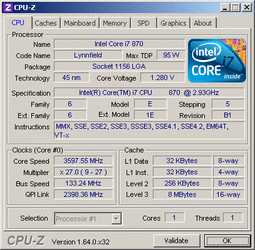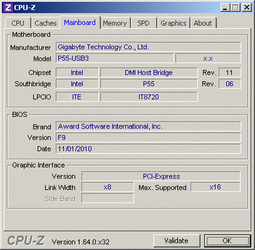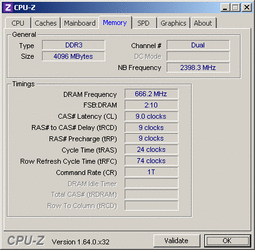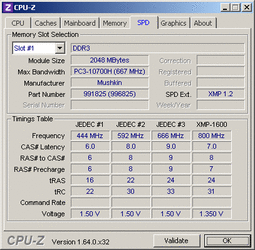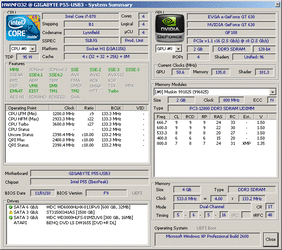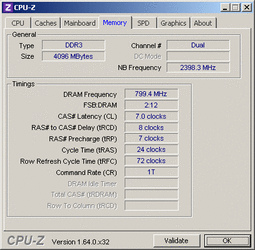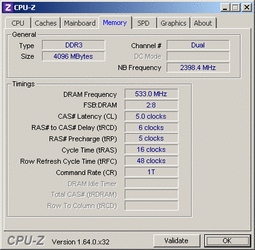- Joined
- Apr 7, 2009
It has been a while since I installed a more modern (read as "within the last few years") computer.
I was looking at the configuration of a Socket 1156 Computer with a Lynfield processor and a P55 chipset and noticed odd settings.
I have attached screenshots of various readings. Both memory modules are the same.
What should the memory speed and timing to yield the best performance? Is it best to use a ratio different tha 1:1 for the Intel P55 chipset?
EDIT: CPU-Z does not show correct DDR3 SDRAM timings and frequencies from SPD. Use data from HWiNFO32, ignoring the "600.0" "Freq" value line item, instead.
I was looking at the configuration of a Socket 1156 Computer with a Lynfield processor and a P55 chipset and noticed odd settings.
I have attached screenshots of various readings. Both memory modules are the same.
What should the memory speed and timing to yield the best performance? Is it best to use a ratio different tha 1:1 for the Intel P55 chipset?
EDIT: CPU-Z does not show correct DDR3 SDRAM timings and frequencies from SPD. Use data from HWiNFO32, ignoring the "600.0" "Freq" value line item, instead.
Attachments
Last edited: