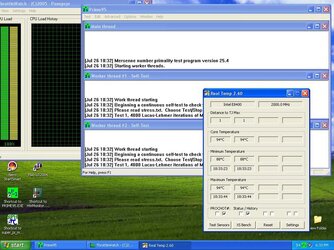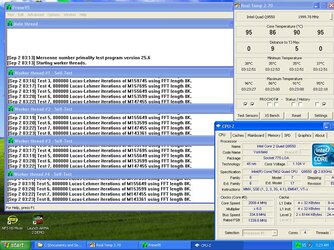Tcase does not have to do with the temperature inside your pc case. Tcase refers to the temperature seen at the IHS of a cpu when a thermocouple is inserted into the IHS for temperature readings. This is in comparison of Tjunction(Tj) which is taken from a DTS that is embedded into the cpu core.
Here are 2 blurbs directly from Intel on the matter.
You can find the full article on these points
here.
So as I said earlier the Tcase for the processor is 72.7C so you will see throttling if you reach or exceed this value. Due to calibration of the DTS in the individual cpu along with the software/bios reading it you can see up to a 5 degree variation above this value before a system shutdown/throttling occurs and this is within the normal realm of operation for this design model.