- Joined
- Feb 1, 2009
- Location
- Illinois
I know, I'm just messing with you. It's a great guide.  If you need data points, give me a PM.
If you need data points, give me a PM. 
 If you need data points, give me a PM.
If you need data points, give me a PM. Welcome to Overclockers Forums! Join us to reply in threads, receive reduced ads, and to customize your site experience!
 If you need data points, give me a PM.
If you need data points, give me a PM. ...You are starting to hit your maximum CPU temp for the CHIP...
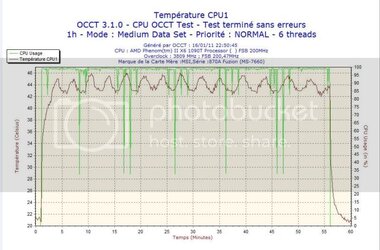
left it folding overnight, and still running strong now.
Heh, oops. Left out an important part of my post, see bold & underlined text aboveSeems like a hefty voltage for a 1090T unless you have some pretty deep Vdroop. I've clocked three thubans to 4.0 GHz and all of them required 1.41V under load.
It took a little doing, but I managed to get 2500 on the CPU NB and HT stable with DDR3-2000 memory. FWIW, on a Crosshair IV Formula with the latest beta BIOS, the settings are:Do a 2600 on the CPU-NB unless your memory is at 2000MHz. The difference you see between the two is to low, and in some cases you lose performance.
1.22-1.25v is all you need for the CPU-NB.
Its not easy is it?
Do a 3000 CPU-NB now and watch how much easier it becomes stabilizing the memory.