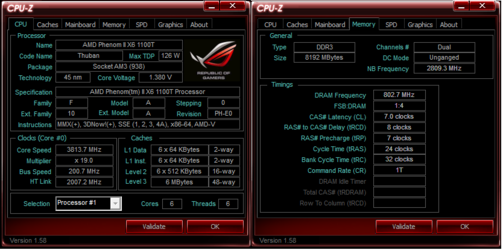-
Welcome to Overclockers Forums! Join us to reply in threads, receive reduced ads, and to customize your site experience!
You are using an out of date browser. It may not display this or other websites correctly.
You should upgrade or use an alternative browser.
You should upgrade or use an alternative browser.
Dolk's Guide to the Phenom II
- Thread starter Dolk
- Start date
- Joined
- Jan 21, 2012
if i remember, i dont have such things of small lags when i played with the HD5970 but i will try one more time only hd5970 and i post to you the information.... I might take a while because a need to switch the cards because the HD5870 is my first card, This is because the hd5970 is huge and is better for air circulation it gets down.
- Joined
- Jan 21, 2012
i dont know, for me dont have diference!! i switched the cards to do a test and dont have diference in frames and in msi afterbuner show me the Gpus loads distributed equal....
but if i put the hd5970 first, the hd 5870 cover the air inlet of the cooler hd5970 raising the temperature to almost 100 degrees, if I leave in the reverse position it is only 75 degrees. because that i dont have choice!! i cant test only hd5970, disabling crossfire in catalyst give me error "blue screen" running games to test.
but if i put the hd5970 first, the hd 5870 cover the air inlet of the cooler hd5970 raising the temperature to almost 100 degrees, if I leave in the reverse position it is only 75 degrees. because that i dont have choice!! i cant test only hd5970, disabling crossfire in catalyst give me error "blue screen" running games to test.
- Joined
- Jan 21, 2012
i think dont have problem because the hd5970 internally is 2 hd5870 linked by crossfire bridge
- Joined
- Jan 21, 2012
I tested and the operation of crossfire no difference, only the distribution of heat with the hd5970 in the first slot closest to the processor and the air inlet blocked, I had to put a plastic piece between the plates forcing them to leave some space for air intake improving ventilation and keeping the board temperature below 80 degrees cooler with always 100% RPM, but still had several video errors caught giving and having to restart, so I noticed some other board components heat up and should be away from the temperature sensor.
Thanks for the guide. I have been looking for this information for several days.
I have a question. Last night I OC'ed my CPU to 236x17. I ran prime95 for 20 mins and played game for 3+ hours after that with no problem. However, my computer crashed during the day, and my computer can only run stable at 240x16 now. Does the weather affect overclocking?
Here is my setups http://img17.imageshack.us/img17/7476/system2z.png
I have a question. Last night I OC'ed my CPU to 236x17. I ran prime95 for 20 mins and played game for 3+ hours after that with no problem. However, my computer crashed during the day, and my computer can only run stable at 240x16 now. Does the weather affect overclocking?
Here is my setups http://img17.imageshack.us/img17/7476/system2z.png
Currently my 1100T is most stable @ 3.8ghz with 1.4 CPU volts & 1.4 CPU/NB volts, HT is stock @ 1.2v.
If I raise the HT volts would that allow me to lower the CPU/NB volts? I'm just looking for a way to balance this overclock and lower my CPU/NB voltages for 24/7 F@h settings.
Any suggestions?
If I raise the HT volts would that allow me to lower the CPU/NB volts? I'm just looking for a way to balance this overclock and lower my CPU/NB voltages for 24/7 F@h settings.
Any suggestions?
Attachments
Last edited:
- Joined
- Dec 27, 2008
Thanks for the guide. I have been looking for this information for several days.
I have a question. Last night I OC'ed my CPU to 236x17. I ran prime95 for 20 mins and played game for 3+ hours after that with no problem. However, my computer crashed during the day, and my computer can only run stable at 240x16 now. Does the weather affect overclocking?
Here is my setups http://img17.imageshack.us/img17/7476/system2z.png
By weather do you mean how it influences room air temps? Higher room air temps due to day/night variation or weather-related temperature increases can cause instability of a system, especially when it is marginally stable to begin with. And only passing Prime95 for 20 minutes is certainly not a stringent enough stress test to confirm stability of your overclock. Try at least 2 hrs. of Prime95.
Last edited:
- Thread Starter
- #1,211
@csimon
Sorry for the late reply, I have been more busy that usual.
No is the answer. The HTv has no effect on the CPUv or the CPU-NBv. But the CPU-NBv and the CPUv do play off each other, but not the way you would imagine. Raising one does not mean the other benefits. Raising the CPU-NBv can help stable an OC and sometimes help lower your CPUv. I suggest lowering your CPU-NBv since it is high. Use something like 1.25v or lower.
Sorry for the late reply, I have been more busy that usual.
No is the answer. The HTv has no effect on the CPUv or the CPU-NBv. But the CPU-NBv and the CPUv do play off each other, but not the way you would imagine. Raising one does not mean the other benefits. Raising the CPU-NBv can help stable an OC and sometimes help lower your CPUv. I suggest lowering your CPU-NBv since it is high. Use something like 1.25v or lower.
@csimon
Sorry for the late reply, I have been more busy that usual.
No is the answer. The HTv has no effect on the CPUv or the CPU-NBv. But the CPU-NBv and the CPUv do play off each other, but not the way you would imagine. Raising one does not mean the other benefits. Raising the CPU-NBv can help stable an OC and sometimes help lower your CPUv. I suggest lowering your CPU-NBv since it is high. Use something like 1.25v or lower.
I have moved all ram timings and CPU-NB to stock for now until I can figure out my lowest CPU voltages for 4.0ghz overclock. It is working nicely so far. I'll begin overclocking the memory again sometime this week.
Don't worry about a late reply, I'm in no hurry.
I think that I am stable now at 4.0ghz with bios set at 1.43125v (1.476v full load). I will maintain Folding@home to be sure.
Where should I start from here? My ram is Mushkin 996997 pc3-2133. I'm only interested up to pc3-1600 with tight timings and an NB freqency of 2800mhz. Unless otherwise recommended of course.
Thanks in advance.
ps: Rick Santorum is getting ready to speak nationally on tv from my hometown so I'll check back tomorrow.
I was able to get the mem to DDR3-1600 7-8-7-24-32-1T @ 2800 CPU/NB on 1.25v. So far have been Folding @ Home for one week without a crash. Also, in case I forgot to mention, I flashed back to bios 0705.
Where should I start from here? My ram is Mushkin 996997 pc3-2133. I'm only interested up to pc3-1600 with tight timings and an NB freqency of 2800mhz. Unless otherwise recommended of course.
Thanks in advance.
ps: Rick Santorum is getting ready to speak nationally on tv from my hometown so I'll check back tomorrow.
I was able to get the mem to DDR3-1600 7-8-7-24-32-1T @ 2800 CPU/NB on 1.25v. So far have been Folding @ Home for one week without a crash. Also, in case I forgot to mention, I flashed back to bios 0705.
Last edited:
THANK YOU.
I just wanted to say thank you to Dolk for such an excellent guide and for taking all that time to put it together. It's brilliantly clear. Following it I was able to take my little 1100T up to a contented 4GHz in no time at all and it's happily purring along.
I've got
CPU @ 200MHz x 20, 1.4v
NB @ 2600MHz
HTT @ 2600MHz
Core temperatures seem to be floating around at 21.2C.
I haven't touched memory yet. I have Corsair Dominator CAS 8 (and some Corsair Vengeance, also CAS 8) which according to AMD Overdrive is at CAS Latency 9 if I'm reading it right, so bumping the memory up may be my next challenge. Though looking at those temperatures, I think my CPU would be happy to go higher!
Anyway, mainly just posting to say thank you! I do graphics rendering on my box, so a bump from 3.3GHz to 4.0 (and probably higher), is actually relevant and useful to me.
Cheers,
H.
I just wanted to say thank you to Dolk for such an excellent guide and for taking all that time to put it together. It's brilliantly clear. Following it I was able to take my little 1100T up to a contented 4GHz in no time at all and it's happily purring along.
I've got
CPU @ 200MHz x 20, 1.4v
NB @ 2600MHz
HTT @ 2600MHz
Core temperatures seem to be floating around at 21.2C.
I haven't touched memory yet. I have Corsair Dominator CAS 8 (and some Corsair Vengeance, also CAS 8) which according to AMD Overdrive is at CAS Latency 9 if I'm reading it right, so bumping the memory up may be my next challenge. Though looking at those temperatures, I think my CPU would be happy to go higher!
Anyway, mainly just posting to say thank you! I do graphics rendering on my box, so a bump from 3.3GHz to 4.0 (and probably higher), is actually relevant and useful to me.
Cheers,
H.
- Joined
- Aug 1, 2003
- Location
- E600000 - E60000FF
I just wanted to say thank you to Dolk for such an excellent guide and for taking all that time to put it together. It's brilliantly clear. Following it I was able to take my little 1100T up to a contented 4GHz in no time at all and it's happily purring along.
I've got
CPU @ 200MHz x 20, 1.4v
NB @ 2600MHz
HTT @ 2600MHz
Core temperatures seem to be floating around at 21.2C.
I haven't touched memory yet. I have Corsair Dominator CAS 8 (and some Corsair Vengeance, also CAS 8) which according to AMD Overdrive is at CAS Latency 9 if I'm reading it right, so bumping the memory up may be my next challenge. Though looking at those temperatures, I think my CPU would be happy to go higher!
Anyway, mainly just posting to say thank you! I do graphics rendering on my box, so a bump from 3.3GHz to 4.0 (and probably higher), is actually relevant and useful to me.
Cheers,
H.
Congrats, What are you cooling that cpu with? and what are the ambient temps? In most cases around 20-22c is a pretty avg home ambient. I doubt your proc is staying at that range under full load.. you should at least see a 15-20c delta under extremely optimal conditions for air or water cooling.
Congrats, What are you cooling that cpu with? and what are the ambient temps? In most cases around 20-22c is a pretty avg home ambient. I doubt your proc is staying at that range under full load.. you should at least see a 15-20c delta under extremely optimal conditions for air or water cooling.
Well now the secret it out! I'm cooling it with a Noctua NH-D14 with both fans on. It's no surprise that it's cool - no credit is to me with equipment like that!.
EDIT: I'm sad to say that after nearly 20 minutes of thrashing my CPU and with a fan heater toasting the room, my temps hit 41C. Ah well, I still think that's pretty awesome. It pains me that at some point in the near future, I'm probably going to have to saw off three of the lower fins on the right side of my Noctua in order to fit new memory underneath it.
Last edited:
- Joined
- Aug 1, 2003
- Location
- E600000 - E60000FF
That sounds like a more accurate result of extended stressing of the cpu with that setup and cooler. as long as they aren't knocking on the door of 55c Your good. As far as your future memory options I can advise that rotating the cooler around and fan configuration can help fit memory in a squeeze. I have used that cooler before and ran into a similar situation.
edit:// also, don't be sad, that's a pretty respectable result
edit:// also, don't be sad, that's a pretty respectable result
That sounds like a more accurate result of extended stressing of the cpu with that setup and cooler. as long as they aren't knocking on the door of 55c Your good. As far as your future memory options I can advise that rotating the cooler around and fan configuration can help fit memory in a squeeze. I have used that cooler before and ran into a similar situation.
edit:// also, don't be sad, that's a pretty respectable result
How did you rotate it? Have I been incredibly dumb here It only fits in one orientation on my board (Sabretooth 990FX), I thought. I know you can bump the fans up a bit but in my case, the cooler actually completely overhangs the first two memory slots from the socket. I had to take the heat spreaders off with a screwdriver to get them in there. Though fortunately they can now bask in the shade of the epic structure that towers over them.
Great guide, thanks a lot!
955 BE
4.1 GHz with only 1.36 vcore , cool and quiet enabled (this is from the bios, cpu-z says 1.4 vcore
, cool and quiet enabled (this is from the bios, cpu-z says 1.4 vcore ), only 51° playing bf3.
), only 51° playing bf3.
I don't know if it's worth continuing now, i should probably disable cool and quiet (do not want) and push the vcore a lot more (pro rata) at this point.
I play with a gtx460 at 900 MHz, 1920x1080, am i cpu limited?
955 BE
4.1 GHz with only 1.36 vcore
 , cool and quiet enabled (this is from the bios, cpu-z says 1.4 vcore
, cool and quiet enabled (this is from the bios, cpu-z says 1.4 vcoreI don't know if it's worth continuing now, i should probably disable cool and quiet (do not want) and push the vcore a lot more (pro rata) at this point.
I play with a gtx460 at 900 MHz, 1920x1080, am i cpu limited?
- Thread Starter
- #1,220
 Azrack to the boards!
Azrack to the boards!you could be limited on your CPU and GPU with BF3. It uses a lot of resources. My 555 (4 core) uses all 4 at high rates and its only at 3.6ghz. But your pretty much at your limit with your CPU and GPU with air/water.
And please do disable CnQ.
Similar threads
- Replies
- 8
- Views
- 728
- Replies
- 10
- Views
- 9K
- Replies
- 3
- Views
- 1K
- Replies
- 11
- Views
- 4K