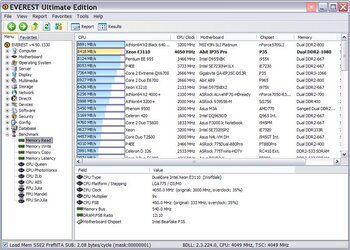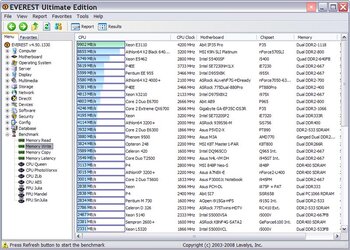So I have finally come to an OC I am happy with and willing to settle with =) The voltages as well as the temps all seem to be fine, as well as stay in check. It is currently 18 hours prime stable, and honestly, that is long enough for me.
Temps under load on Core1 dont pass 57c and on Core2 61c.
After achieveing a stable OC, what would you recommend I do with OCing my memory? This has to be the most unfamiliar area of OCing for me, as im new to it all honestly. This is my first built rig, and first time OCing.
Right now everything in the Bios for mem settings is at Auto, im not really sure where to go with timings, freq, and or any of that.
Current stable 18 hour prime OC.

No mattter what I do I can not get 4.3+ stable but just for the sake of it here is a 3Dmark score at 4.3ghz.

Critiques and comments welcome. Should I be content with this and just stop now ? =)
Temps under load on Core1 dont pass 57c and on Core2 61c.
After achieveing a stable OC, what would you recommend I do with OCing my memory? This has to be the most unfamiliar area of OCing for me, as im new to it all honestly. This is my first built rig, and first time OCing.
Right now everything in the Bios for mem settings is at Auto, im not really sure where to go with timings, freq, and or any of that.
Current stable 18 hour prime OC.

No mattter what I do I can not get 4.3+ stable but just for the sake of it here is a 3Dmark score at 4.3ghz.

Critiques and comments welcome. Should I be content with this and just stop now ? =)
 I'll echo Shiggy's comments and say that's a great OC you have there, so good job...
I'll echo Shiggy's comments and say that's a great OC you have there, so good job...