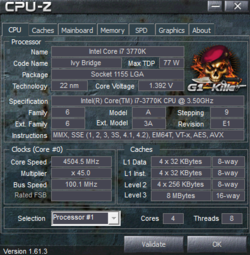surms41
New Member
- Joined
- Jul 24, 2012
Not sure if this is the right place, but seems to be?
[G1.Sniper 3]
[i7-3770k]
I tried out easytune, got an OC stable. ~83c / 100BCLK / x45 multi / 1.32v, for 4.5Ghz
Rebooted PC as instructed by easytune.
I check the OC after boot, and now it's at 4.5Ghz with 1.4vcore, not 1.32vcore.
I reloaded the OC profile and it fixed the voltage, rebooted, and it went back to 1.4v again.
After a bunch of fussing with it, I uninstalled it in safe mode, like some suggest in other topics, just to be safe.
After uninstalling, I booted into windows to find it still OC to 4.5 with 1.4vcore...
I go into bios to change voltage to a manual 1.32v on the vcore, saved, booted into windows.
When I open up cpu-z to check voltage again, it's still at 1.4v.
Went back into bios to check if it had reverted, but was still at 1.32v in the bios.
Again, I did this a couple times to make sure I didn't mess anything up, 1.32v in bios, but still, 1.4v locked within windows... seems like some back-end of easytune is still attached and working.
I am able to use the PC at this voltage, but under 100% load it can get to 90c+...
Anyone have any info about this?
I have:
Reset bios to defaults
Clear CMOS
Flash BIOS with newer/older versions
Manually clear cmos with battery removal
*all voltage readings are 100% load P95, voltages read in cpu-z*
------edit-------
Trying to delete registry files linked to Easytune, will report back.
------edit2------
Deleted every gigabyte anything in every file I could find, and every single registry entry I could find.
Restarted and still at 1.4v in windows
[G1.Sniper 3]
[i7-3770k]
I tried out easytune, got an OC stable. ~83c / 100BCLK / x45 multi / 1.32v, for 4.5Ghz
Rebooted PC as instructed by easytune.
I check the OC after boot, and now it's at 4.5Ghz with 1.4vcore, not 1.32vcore.
I reloaded the OC profile and it fixed the voltage, rebooted, and it went back to 1.4v again.
After a bunch of fussing with it, I uninstalled it in safe mode, like some suggest in other topics, just to be safe.
After uninstalling, I booted into windows to find it still OC to 4.5 with 1.4vcore...
I go into bios to change voltage to a manual 1.32v on the vcore, saved, booted into windows.
When I open up cpu-z to check voltage again, it's still at 1.4v.
Went back into bios to check if it had reverted, but was still at 1.32v in the bios.

Again, I did this a couple times to make sure I didn't mess anything up, 1.32v in bios, but still, 1.4v locked within windows... seems like some back-end of easytune is still attached and working.
I am able to use the PC at this voltage, but under 100% load it can get to 90c+...
Anyone have any info about this?
I have:
Reset bios to defaults
Clear CMOS
Flash BIOS with newer/older versions
Manually clear cmos with battery removal
*all voltage readings are 100% load P95, voltages read in cpu-z*
------edit-------
Trying to delete registry files linked to Easytune, will report back.
------edit2------
Deleted every gigabyte anything in every file I could find, and every single registry entry I could find.
Restarted and still at 1.4v in windows

Last edited: