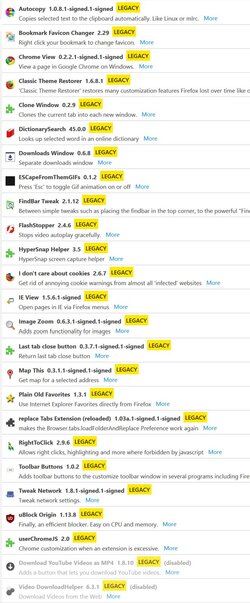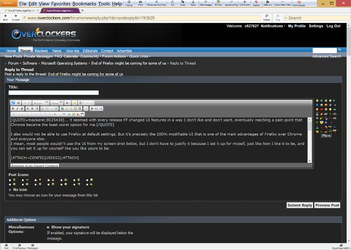- Joined
- Feb 18, 2002
Firefox 55 is out today.
It has a big yellow LEGACY warning splashed all over many extensions (Add-ons).
It turns out to be a warning of doom because in version 57, those will be force-blocked unless they are rewritten.
Many of them have zero chance of being rewritten because original authors have lost interest/moved on/died/whatever.
This happened before, but we were able to recode most Add-ons to bypass restrictions.
This will not be possible in version 57.
To quote a Firefox forums moderator:
So since they all do suck currently [I respect your opinion if you like other browsers, but from the perspective of modifications and extension libraries, alternatives to Firefox suck], it looks like the only way forward is to stay on future Firefox 56, then rely on good Antivirus/Firewall/AntiMalware to protect us from any future browser security problems.
EDIT: Resolved:
EDIT: JUNE 2018 UPDATE:
It has a big yellow LEGACY warning splashed all over many extensions (Add-ons).
It turns out to be a warning of doom because in version 57, those will be force-blocked unless they are rewritten.
Many of them have zero chance of being rewritten because original authors have lost interest/moved on/died/whatever.
This happened before, but we were able to recode most Add-ons to bypass restrictions.
This will not be possible in version 57.
To quote a Firefox forums moderator:
RobertJ said:Un-verified but likely any userChrome.css tweaks will likely die at some point.
If userChrome.css tweaks die... there will be no reason, IMO, to stick with FF. [13 of my 14 FF extensions look to die]
I have been looking at the alternatives and most suck.
So since they all do suck currently [I respect your opinion if you like other browsers, but from the perspective of modifications and extension libraries, alternatives to Firefox suck], it looks like the only way forward is to stay on future Firefox 56, then rely on good Antivirus/Firewall/AntiMalware to protect us from any future browser security problems.
EDIT: Resolved:
Yes there was even talked of Google/Microsoft and Mozilla having a unifying approach to this topic.
I solve *all* problems you mention in Firefox by nuking my profile and copy/pasting the backup version of my Profile folder if things slow down, just like re-imaging Windows.
I don't want the browser to give me clean/any user interface - I'd like it to be fully customizable, clean for those who like it, filled with menus and buttons for others.
There is no right/wrong UI, just like there is no right/wrong color for everyone.
There is only: customizable or not?
Here's the resolution of this thread topic:
When Firefox 57 comes out, people need to switch to Firefox ESR https://www.mozilla.org/en-US/firefox/organizations/all/?q=English (US)
which will not disable Extensions until June of 2018.
"Add-ons" will actually work in Firefox 55 and 56 still and the yellow LEGACY mark of death can be removed like this:
File [Your User Profile]\CHROME\userContent.css
needs to contain:
/* Disable LEGACY Extensions warning from Firefox 55+ */
.legacy-warning,.legacy-warning-container {
display: none !important;
}
EDIT: JUNE 2018 UPDATE:
The last most security updated version of Firefox on which most old Extensions and Add-ons will work has now been released.
It is Firefox ESR 52.9
http://ftp.mozilla.org/pub/firefox/releases/52.9.0esr/win32/en-US/
We are in End-Of-Life territory now, in September 2018 there will be a first new security patch which will not be available for versions of Firefox on which old Extensions work.
If you so much as check for updates after September, your Add-ons and Extensions will be permanently gone.
To prevent that from happening, in addition to Backing up your profile of course, here's what you can do:
• You can prevent Firefox ESR 52.9 from being updated, since it is the last Firefox version with June 2018 security updates on which old extensions and Add-ons work. When users click on 'Check for updates' button, they will get a "Firefox is up to date" message even if there are updates available.
Use Notepad to open
C:\Program Files (x86)\Mozilla Firefox\defaults\pref\channel-prefs.js
then simply change line
pref("app.update.channel", "esr");
to:
pref("app.update.channel", "esrDISABLED");
• To remove the 'Check for updates' button altogether from an existing profile, use a text editor like Notepad to create a userChrome.css text file inside a CHROME folder created where your default profile is. userChrome.css file can be used for customizations. Contents of the file would include:
/* Remove 'Check for updates' button */
@namespace url("http://www.mozilla.org/keymaster/gatekeeper/there.is.only.xul");
#checkForUpdatesButton { display: none !important; }
Last edited: