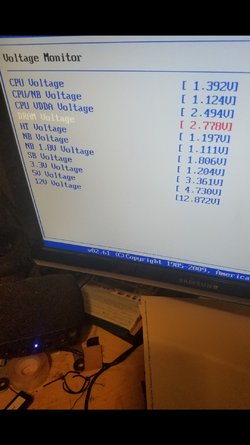- Joined
- Jul 24, 2013
So no really, i have a Crosshair III mobo with a phenom II 965 140w edition 16 gigs of ram 5 2tb HDs in raid 5 in an 5 bay in closure a 1tb wd green a 500mb wd green just for extra storage. 600w bronze evga PSU not over clocked or anything. Last night my fans all shot up to high and my computer crashed. I could just feel the heat radiating from the system. the ram stickers started to melt off etc.. Its still posting still showing 16 gigs of ram etc. the only thing funny i note is that in the bios looking at power management it shows my ram at 2.7v!!! IM LIKE WTF.... none of the light on my mobo show extreme voltage or anything ive pulled ram and cpu and re seated it, only thing i can think of is maybe i lost a cap or something? I was just getting ready to hook this thing up as just a server for now, its an old gaming computer... so i was like need something to do with it.
Any ideas?
Any ideas?