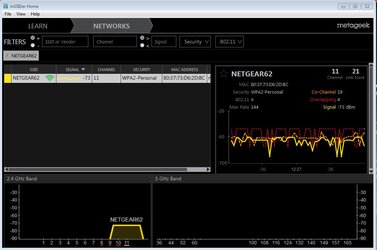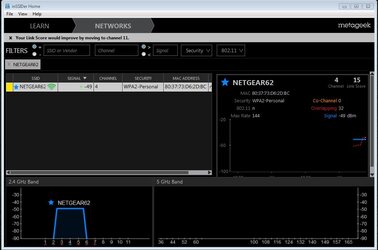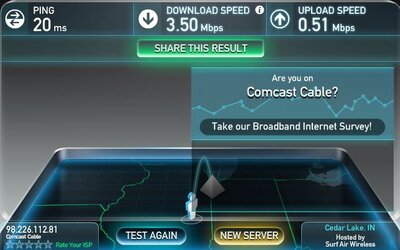- Joined
- Feb 2, 2013
Hey guys,
I've tried everything I can think of, so I'm turning to you guys.
Hardware:
Comcast modem w/ 75Mbps subscription
Netgear R6250 802.11ac dual-band router
Rig in sig w/ cheapo USB n adapter
LG G4
Speedtest.net used for everything, I'll put DL/UL in Mbps
Tested with laptop off the wire, got 96/35, so pretty great for the plan. Pull the wire, get a 2/4 Wi-Fi speed from right next to router. Walk down the hall to my room, my phone get's about 5/9 and PC gets...well I didn't let it finish, I gave it about three minutes and it hadn't finished the test.
Task manager tells me I have a 58Mbps connection to the router, which isn't great but I'll take that over this.
I really don't know what I can do, hope you guys have some insight. Thanks
I've tried everything I can think of, so I'm turning to you guys.
Hardware:
Comcast modem w/ 75Mbps subscription
Netgear R6250 802.11ac dual-band router
Rig in sig w/ cheapo USB n adapter
LG G4
Speedtest.net used for everything, I'll put DL/UL in Mbps
Tested with laptop off the wire, got 96/35, so pretty great for the plan. Pull the wire, get a 2/4 Wi-Fi speed from right next to router. Walk down the hall to my room, my phone get's about 5/9 and PC gets...well I didn't let it finish, I gave it about three minutes and it hadn't finished the test.
Task manager tells me I have a 58Mbps connection to the router, which isn't great but I'll take that over this.
I really don't know what I can do, hope you guys have some insight. Thanks