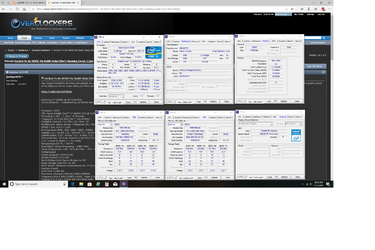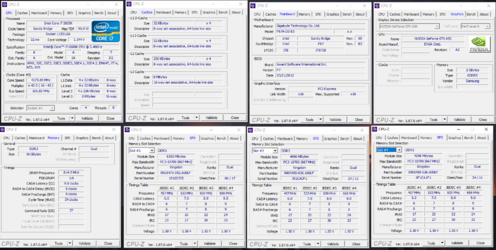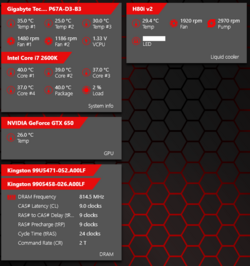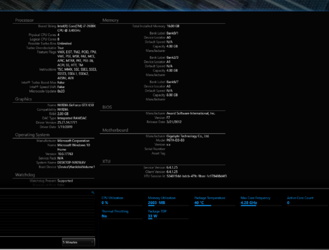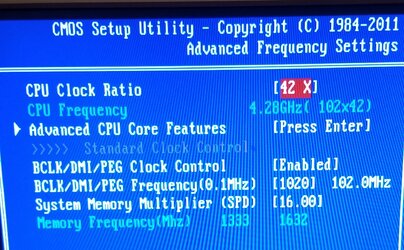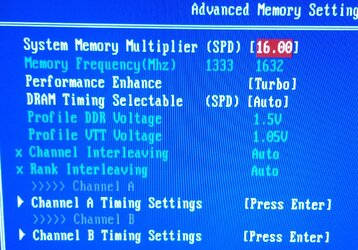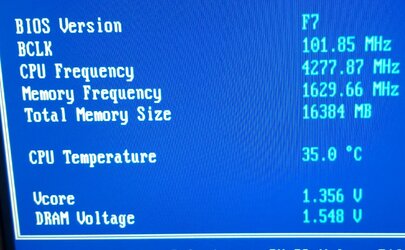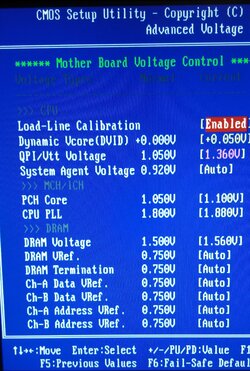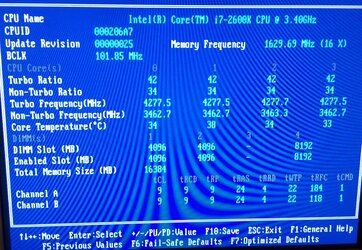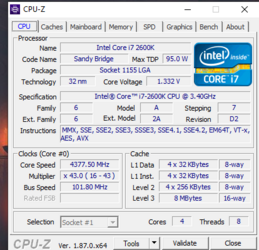justinpratt25
New Member
- Joined
- Jan 26, 2019
Hey Guys! Excited to be here and upload my stats and see what people think! Hopefully this link works to my zcpu validation, and we can go from there! I think my PSU needs and upgrade, and My memory is the next bottle neck! Im pretty proud of my Baby so let me know what you think and how i can make her better! She's watercooled, and im happy to grab other report files from the popular programs. Just ask!
https://valid.x86.fr/fn9jmk
Intel Core i7 2600K @ 4173.89 MHz
Dump [fn9jmk] - Submitted by DESKTOP-NR05L6V - 2019-01-27 04:04:58
Processor (CPU)
CPU Name Intel® Core™ i7-2600K CPU @ 3.40GHz
Threading 1 CPU - 4 Core - 8 Threads
Frequency 4173.89 MHz (41 * 101.8 MHz)
Multiplier Current: 41 / Min: 16 / Max: 41
Architecture Sandy Bridge / Stepping: D2 / Technology: 32 nm
CPUID / Ext. 6.A.7 / 6.2A
IA Extensions MMX, SSE, SSE2, SSE3, SSSE3, SSE4.1, SSE4.2, EM64T, VT-x, AES, AVX
Caches L1D : 32 KB / L2 : 256 KB / L3 : 8192 KB
Caches Assoc. L1D : 8-way / L2 : 8-way / L3 : 16-way
Microcode Rev. 0x2D ► Spectre (CVE-2017-5715) Patched ◄
TDP / Vcore 95 Watts / 1.332 Volts
Temperature 65 °C / 149 °F
Type Retail (Stock Frequency : 3400 MHz)
Cores Frequencies #00: 4173.89 MHz #01: 4173.89 MHz #02: 4173.89 MHz #03: 4173.89 MHz
Motherboard
Model Gigabyte P67A-D3-B3
Socket Socket 1155 LGA
North Bridge Intel Sandy Bridge rev 09
South Bridge Intel P67 rev B3
BIOS Award Software International Inc. F7 (03/21/2012)
Memory (RAM)
Total Size 16384 MB
Type Dual Channel (128 bit) DDR3-SDRAM
Frequency 814.5 MHz (DDR3-1630) - Ratio 1:6
Timings 9-9-9-18-1 (tCAS-tRC-tRP-tRAS-tCR)
Slot #1 Module Kingston 8192 MB (DDR3-1337) - P/N: 99U5471-052.A00LF
Slot #2 Module Kingston 4096 MB (DDR3-1337) - P/N: 9905458-026.A00LF
Slot #3 Module Kingston 4096 MB (DDR3-1337) - P/N: 9905458-026.A00LF
Graphic Card (GPU)
GPU Type NVIDIA GeForce GTX 650
GPU Brand EVGA Corp.
GPU VRAM 2048 MB (Samsung)
Storage (HDD/SSD)
Model #1 Name HP SSD S700 250GB (FW: R0522A1)
Model #1 Capacity 232.9 GiB (~250 GB)
Model #1 Type Fixed, SSD - Bus: SATA (11)
Model #2 Name Hitachi HDS723020BLA642 (FW: MN6OA5C0)
Model #2 Capacity 1863.0 GiB (~2000 GB)
Model #2 Type Fixed - Bus: SATA (11)
Display
Screen #1 H243H (ACR0074)
Screen #1 Spec 23.8 inches (60.5 cm) / 1920 x 1080 pixels @ 56-76 Hz
Miscellaneous
Windows Version Microsoft Windows 10 (10.0) Home 64-bit
Windows Subver. Build 17763
CPU-Z Version 1.87.0 (64 bit)
https://valid.x86.fr/fn9jmk
Intel Core i7 2600K @ 4173.89 MHz
Dump [fn9jmk] - Submitted by DESKTOP-NR05L6V - 2019-01-27 04:04:58
Processor (CPU)
CPU Name Intel® Core™ i7-2600K CPU @ 3.40GHz
Threading 1 CPU - 4 Core - 8 Threads
Frequency 4173.89 MHz (41 * 101.8 MHz)
Multiplier Current: 41 / Min: 16 / Max: 41
Architecture Sandy Bridge / Stepping: D2 / Technology: 32 nm
CPUID / Ext. 6.A.7 / 6.2A
IA Extensions MMX, SSE, SSE2, SSE3, SSSE3, SSE4.1, SSE4.2, EM64T, VT-x, AES, AVX
Caches L1D : 32 KB / L2 : 256 KB / L3 : 8192 KB
Caches Assoc. L1D : 8-way / L2 : 8-way / L3 : 16-way
Microcode Rev. 0x2D ► Spectre (CVE-2017-5715) Patched ◄
TDP / Vcore 95 Watts / 1.332 Volts
Temperature 65 °C / 149 °F
Type Retail (Stock Frequency : 3400 MHz)
Cores Frequencies #00: 4173.89 MHz #01: 4173.89 MHz #02: 4173.89 MHz #03: 4173.89 MHz
Motherboard
Model Gigabyte P67A-D3-B3
Socket Socket 1155 LGA
North Bridge Intel Sandy Bridge rev 09
South Bridge Intel P67 rev B3
BIOS Award Software International Inc. F7 (03/21/2012)
Memory (RAM)
Total Size 16384 MB
Type Dual Channel (128 bit) DDR3-SDRAM
Frequency 814.5 MHz (DDR3-1630) - Ratio 1:6
Timings 9-9-9-18-1 (tCAS-tRC-tRP-tRAS-tCR)
Slot #1 Module Kingston 8192 MB (DDR3-1337) - P/N: 99U5471-052.A00LF
Slot #2 Module Kingston 4096 MB (DDR3-1337) - P/N: 9905458-026.A00LF
Slot #3 Module Kingston 4096 MB (DDR3-1337) - P/N: 9905458-026.A00LF
Graphic Card (GPU)
GPU Type NVIDIA GeForce GTX 650
GPU Brand EVGA Corp.
GPU VRAM 2048 MB (Samsung)
Storage (HDD/SSD)
Model #1 Name HP SSD S700 250GB (FW: R0522A1)
Model #1 Capacity 232.9 GiB (~250 GB)
Model #1 Type Fixed, SSD - Bus: SATA (11)
Model #2 Name Hitachi HDS723020BLA642 (FW: MN6OA5C0)
Model #2 Capacity 1863.0 GiB (~2000 GB)
Model #2 Type Fixed - Bus: SATA (11)
Display
Screen #1 H243H (ACR0074)
Screen #1 Spec 23.8 inches (60.5 cm) / 1920 x 1080 pixels @ 56-76 Hz
Miscellaneous
Windows Version Microsoft Windows 10 (10.0) Home 64-bit
Windows Subver. Build 17763
CPU-Z Version 1.87.0 (64 bit)
 excellent!
excellent!