Okay, so I just got a new TV and a Samsung 5.1 Surround sound system last week and thought: "Why not get my rig connected to the big screen so I can watch live streams/tournaments while slacking on the couch!".
So I went and got myself a wireless HDMI solution, I have enough cables to fight with as is, so why not try something new?
Now to the hardware part.
Motherboard: Asus M4A78LT-M LE (Yeah, it's a crappy micro-ATX but long story short - it works, for now)
GPU: Gainward Nvidia GTX 275
OS: Windows 7 Professional x64
Surround sound: SAMSUNG HTE5530 (Link: http://www.samsung.com/uk/consumer/...blu-ray-home-entertainment-system/HT-E5530/XU)
TV: Sharp Aquos 60"
Wireless HDMI: Maximum HDMI Link 581 (Link: http://www.kjaerulff1.com/en-gb/p/9467_maximum-hdmi-link-581)
So this is the current setup:

The mobo have a SPDIF_OUT / SPDIF_O 4-1-pin connection, so as follows:
GND - SPDIFOUT - no pin - +5V
The S/PDIF cable that I got have a black and a white wire, right now the black is on the Ground-pin and the white is on the SPDIF_OUT-pin, and that leaves an exposed +5V-pin, I don't know if this matters or not so if it does please do tell.
So here's the problem, no sound. I get video on the screen but I dont get any sound. Have tried without the Surround receiver too so it goes from HDMI Receiver -> TV, still no sound.
The sound driver is VIA HD Audio and as far as I can see I've got all the settings right.
Windows Sound settings:

HDMI out set as default, should be right.
VIA HD Audio Deck settings:

Digital Out as default, should be right.
(The SPDIFmode is for optical S/PDIF cables)
Nvidia Control Panel audio settings:

Shows HDMI: ZWD (the screen name shown in Windows Screen resolution) should be right too.
So I really don't have a clue 'bout what's gone wrong, it should be able to work, in theory at least, since all the settings are supposedly correct and I have the right cable setup.
If anyone can point me towards a solution it would be appreciated
So I went and got myself a wireless HDMI solution, I have enough cables to fight with as is, so why not try something new?
Now to the hardware part.
Motherboard: Asus M4A78LT-M LE (Yeah, it's a crappy micro-ATX but long story short - it works, for now)
GPU: Gainward Nvidia GTX 275
OS: Windows 7 Professional x64
Surround sound: SAMSUNG HTE5530 (Link: http://www.samsung.com/uk/consumer/...blu-ray-home-entertainment-system/HT-E5530/XU)
TV: Sharp Aquos 60"
Wireless HDMI: Maximum HDMI Link 581 (Link: http://www.kjaerulff1.com/en-gb/p/9467_maximum-hdmi-link-581)
So this is the current setup:
The mobo have a SPDIF_OUT / SPDIF_O 4-1-pin connection, so as follows:
GND - SPDIFOUT - no pin - +5V
The S/PDIF cable that I got have a black and a white wire, right now the black is on the Ground-pin and the white is on the SPDIF_OUT-pin, and that leaves an exposed +5V-pin, I don't know if this matters or not so if it does please do tell.
So here's the problem, no sound. I get video on the screen but I dont get any sound. Have tried without the Surround receiver too so it goes from HDMI Receiver -> TV, still no sound.
The sound driver is VIA HD Audio and as far as I can see I've got all the settings right.
Windows Sound settings:
HDMI out set as default, should be right.
VIA HD Audio Deck settings:
Digital Out as default, should be right.
(The SPDIFmode is for optical S/PDIF cables)
Nvidia Control Panel audio settings:
Shows HDMI: ZWD (the screen name shown in Windows Screen resolution) should be right too.
So I really don't have a clue 'bout what's gone wrong, it should be able to work, in theory at least, since all the settings are supposedly correct and I have the right cable setup.
If anyone can point me towards a solution it would be appreciated

