Hello,
I have recently built my first PC and need some advise regarding overclock and fan settings.
Firstly my build :
- X99-A Asus motherboard
- 6900k overclocked to 4.00 Ghz
- Gigabyte GTX 1060 6GB
- Corsair Vengeance LPX - DDR4-2400 32GB memory
- Corsair Hydro H100i V2 water cooling
- Western digital Black - 2TB drive
- Samsung 950 Pro - 256GB SSD
- Corsair RMx - 750W power supply
I have the 6900k overclocked to 4.00 Ghz with voltage set to 1.2. The H100i is making rather a lot of noise with this overlock so I adjusted the fan settings in BIOS to make it more silent and now they are rather qiuet even in full load. To keep the cpu silent is important for me since I am working on the PC while 3D rendering as well.
I am using the pc mainly for 3d rendering using 3ds Max with Vray and Corona. Please find attached the settings of my overclock and fan settings.
My question is : 1) Did I not set my cpu fans too low for this overclock and use 2) Do my bios settings look ok or would you suggest to adjust something since I'm new to overclocking? 3) Is it worth investing in something like Noctua NF fans to replace the stock ones on the h100i to make the system even more silent or to achieve a higher overclock while maintainning the same noise level?
So far I have only ran Prime95 for a few minutes and the cpu temperatures were not going above 71C (I know I should do it for a more extended time). Then I did a rendering test in 3Ds Max also for a few minutes which is the main cpu intensive software that I will be using and the maximum temperatures were 61C.
Thank you for your suggestions/opinions
I have recently built my first PC and need some advise regarding overclock and fan settings.
Firstly my build :
- X99-A Asus motherboard
- 6900k overclocked to 4.00 Ghz
- Gigabyte GTX 1060 6GB
- Corsair Vengeance LPX - DDR4-2400 32GB memory
- Corsair Hydro H100i V2 water cooling
- Western digital Black - 2TB drive
- Samsung 950 Pro - 256GB SSD
- Corsair RMx - 750W power supply
I have the 6900k overclocked to 4.00 Ghz with voltage set to 1.2. The H100i is making rather a lot of noise with this overlock so I adjusted the fan settings in BIOS to make it more silent and now they are rather qiuet even in full load. To keep the cpu silent is important for me since I am working on the PC while 3D rendering as well.
I am using the pc mainly for 3d rendering using 3ds Max with Vray and Corona. Please find attached the settings of my overclock and fan settings.
My question is : 1) Did I not set my cpu fans too low for this overclock and use 2) Do my bios settings look ok or would you suggest to adjust something since I'm new to overclocking? 3) Is it worth investing in something like Noctua NF fans to replace the stock ones on the h100i to make the system even more silent or to achieve a higher overclock while maintainning the same noise level?
So far I have only ran Prime95 for a few minutes and the cpu temperatures were not going above 71C (I know I should do it for a more extended time). Then I did a rendering test in 3Ds Max also for a few minutes which is the main cpu intensive software that I will be using and the maximum temperatures were 61C.
Thank you for your suggestions/opinions
Attachments
-
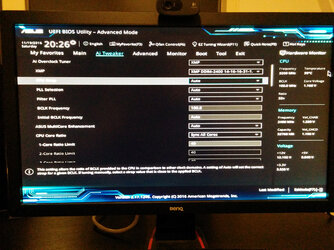 IMG_20161119_202625.jpg271.9 KB · Views: 52
IMG_20161119_202625.jpg271.9 KB · Views: 52 -
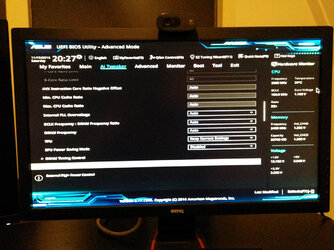 IMG_20161119_202701.jpg256.6 KB · Views: 52
IMG_20161119_202701.jpg256.6 KB · Views: 52 -
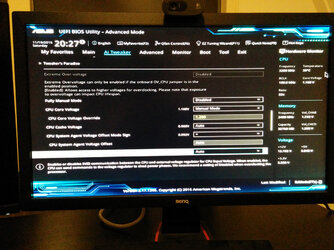 IMG_20161119_202725.jpg266.3 KB · Views: 48
IMG_20161119_202725.jpg266.3 KB · Views: 48 -
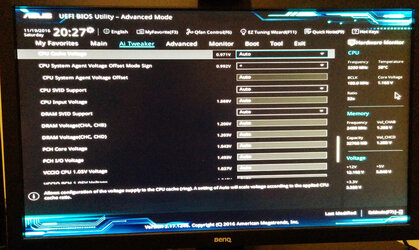 IMG_20161119_202746.jpg242.2 KB · Views: 44
IMG_20161119_202746.jpg242.2 KB · Views: 44 -
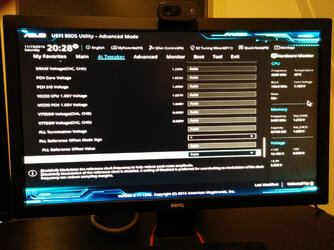 IMG_20161119_202759.jpg266.9 KB · Views: 42
IMG_20161119_202759.jpg266.9 KB · Views: 42 -
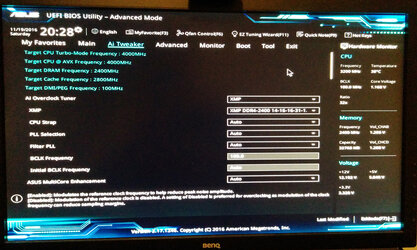 IMG_20161119_202814.jpg243.5 KB · Views: 48
IMG_20161119_202814.jpg243.5 KB · Views: 48 -
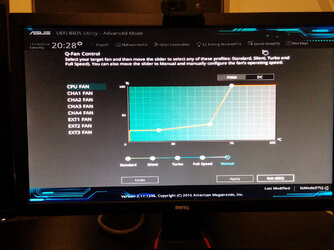 IMG_20161119_202829.jpg214 KB · Views: 45
IMG_20161119_202829.jpg214 KB · Views: 45