- Joined
- Feb 5, 2016
- Thread Starter
- #61
I have room for 2 more 240mm radiators. Should i just do one more or 2 more? 2 more will be a TON of work since I will need to move the pump to a new location.
Josh
Josh
Welcome to Overclockers Forums! Join us to reply in threads, receive reduced ads, and to customize your site experience!
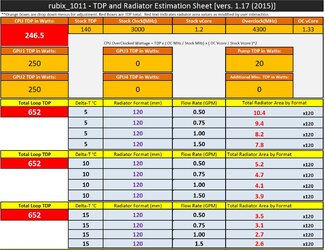
100w per 120 rad.How are you figuring that? Not questioning it, just trying to learn. Thanks.
Josh
100w per 120 rad.
You need at least 7.
Not that much more. 125w max per 120. 100w is just generic rule of thumb.A little conservative don"t you think?
High end rads can handle more then 100w per 120mm.
My q9650 at 4ghz sits nice and cool with only a 120mm rad and single low rpm fan
Thickness plays a role in it too,
Not that much more. 125w max per 120. 100w is just generic rule of thumb.
Thickness and FPI = surface area. More is better obviously. Type of fan makes a difference too (static pressure). Quiet generally costs you some degrees, thus the reason to add more surface area (rads).
Hwlabs has 120mm rads rated at being able to handle upwards of 300w.
Sure that needs a screamer of a fan at 300w.

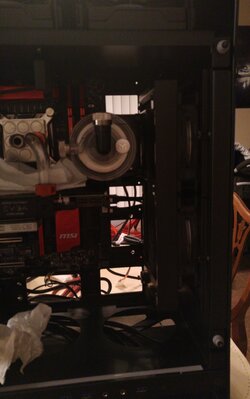

Need to loop Heaven a few times and get the water temp equalized to see where your component temps plateau at.
Might want to run a CPU test in the background too.