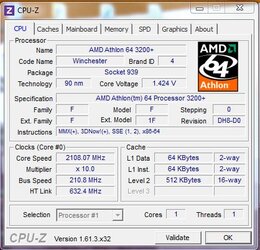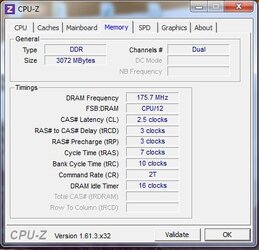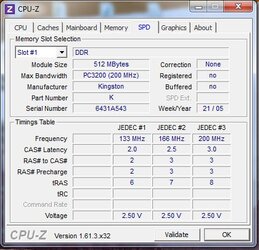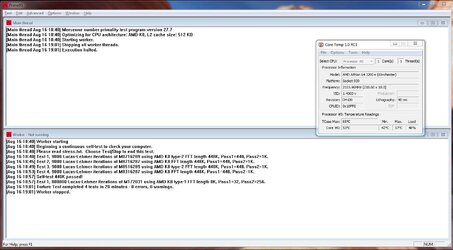AdRoc
New Member
- Joined
- Aug 15, 2012
- Location
- Victoria, BC, Canada
Old processor, I know. This is a rig I custom-built 7 years ago. I never messed with the BIOS settings except for minor things like the boot order. I'm building a new system soon and I thought I'd practice on this. I've read this thread and I think I understand it. But I wouldn't mind some hand holding as I go through my BIOS settings.
Before I get into that though, I want to ask a question first. Please refer to the CPU-Z pics I took (and let me know if I need to keep posting all 6 tabs when I ask for help):






On the CPU screen it shows my HT link as 800. In the thread I mentioned above, the guru was advising the OP to keep it around 1000. Now, the OP was in the midst of tweaking his settings to overclock his chip. My question is these screenshots show my processor without me having messed with it. Should I do something to get it to 1000 even if I don't want to overclock?
One more question. My motherboard is a Gigabyte GA-K8NF-9 yet CPU-Z reads it as NF-CK804. Does that matter?
And now on to the overclocking. I do have stock cooling and a Prime95 test run for an hour peaked at 52C. So I know I don't have much room. Nonetheless I wouldn't mind trying to OC my CPU a litte bit.
I would like some help in knowing what settings I should change in my BIOS. Here's the pics I took of the options I have.










Thanks, in advance!
Before I get into that though, I want to ask a question first. Please refer to the CPU-Z pics I took (and let me know if I need to keep posting all 6 tabs when I ask for help):
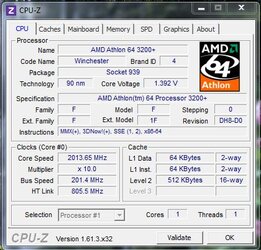
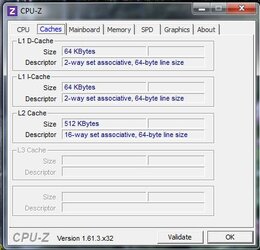

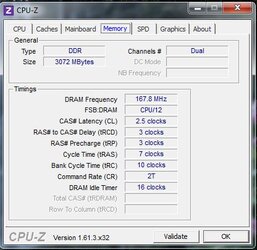
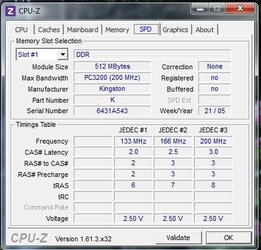

On the CPU screen it shows my HT link as 800. In the thread I mentioned above, the guru was advising the OP to keep it around 1000. Now, the OP was in the midst of tweaking his settings to overclock his chip. My question is these screenshots show my processor without me having messed with it. Should I do something to get it to 1000 even if I don't want to overclock?
One more question. My motherboard is a Gigabyte GA-K8NF-9 yet CPU-Z reads it as NF-CK804. Does that matter?
And now on to the overclocking. I do have stock cooling and a Prime95 test run for an hour peaked at 52C. So I know I don't have much room. Nonetheless I wouldn't mind trying to OC my CPU a litte bit.
I would like some help in knowing what settings I should change in my BIOS. Here's the pics I took of the options I have.
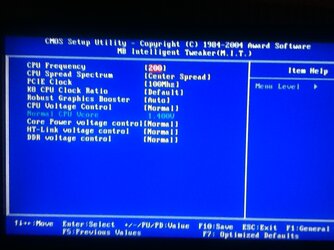
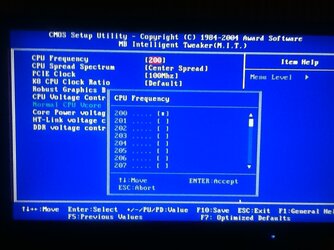
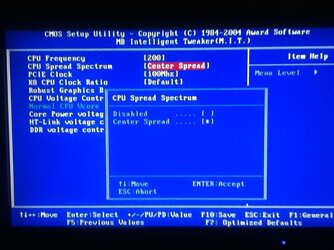

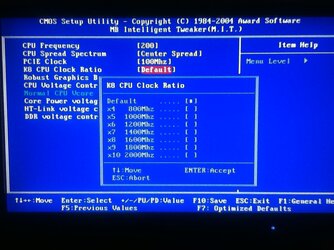
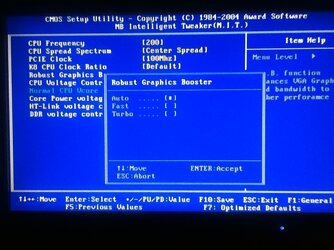


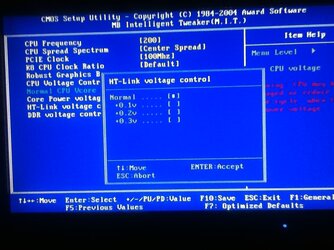
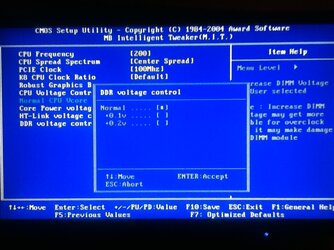
Thanks, in advance!
Last edited: