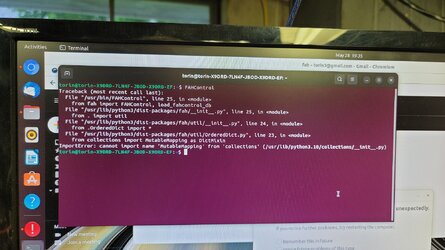- Joined
- Dec 25, 2004
I tried this earlier today, and somehow managed to screw it up. I got the Nvidia driver installed OK, and then FAHClient And FAHViewer, but FAHControl gave me dependency errors for python-gnome and pythong-gkp2 (letters may be in wrong order).
Then I tried this guide: https://foldingforum.org/viewtopic.php?f=108&t=36824 Which went fine until step 6 for "FAHControl & exit" an which point I got a crash error report.
Rather than trying to unmangle it, I'm doing a fresh install of Ubuntu.
That said, will the guide work if I'm working from a fresh install of 22.04? The reason I'm asking is because just about every time I try and work with Ubuntu, and use a guide for setting something up and installing, it usually has glitch or something worse happening.
Also, is there an easier way of installing the driver than blacklisting the default one, and then having to boot into the console and install the new one?
Thanks!
Then I tried this guide: https://foldingforum.org/viewtopic.php?f=108&t=36824 Which went fine until step 6 for "FAHControl & exit" an which point I got a crash error report.
Rather than trying to unmangle it, I'm doing a fresh install of Ubuntu.
That said, will the guide work if I'm working from a fresh install of 22.04? The reason I'm asking is because just about every time I try and work with Ubuntu, and use a guide for setting something up and installing, it usually has glitch or something worse happening.
Also, is there an easier way of installing the driver than blacklisting the default one, and then having to boot into the console and install the new one?
Thanks!