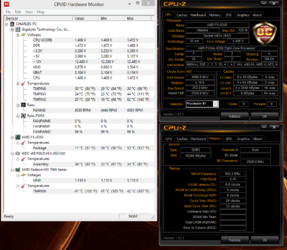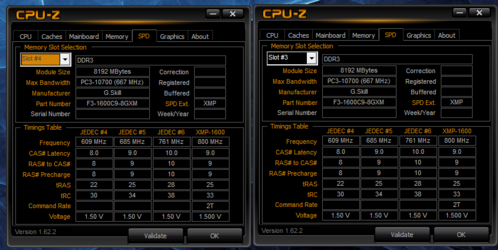- Joined
- Dec 15, 2012
- Location
- Georgetown, Ont. CAN
Hi fellas,
After some conversation with some of you, I have finished my primary overclock of my FX-8350. I have included a screen shot of the information you need to give me some feed back on what you think I could improve upon.
NOTE: SS was taken after an IBT. LLC is at Extreme.
The RAM voltage is at 1.515v I am unable to boot if I drop the CAS to 7 from 8. The RAM is rated at 1.5 so my one question is should i push it up voltage wise.
I look forward to reading your feedback on my current system specs.
Also I would like to thank those who gave feedback in my previous threads, and a special thanks to RGone for his OC results thread and general feedback.
-zeb
EDIT: Added CPU-Z SPD sheet for slot #3 & #4
After some conversation with some of you, I have finished my primary overclock of my FX-8350. I have included a screen shot of the information you need to give me some feed back on what you think I could improve upon.
NOTE: SS was taken after an IBT. LLC is at Extreme.
The RAM voltage is at 1.515v I am unable to boot if I drop the CAS to 7 from 8. The RAM is rated at 1.5 so my one question is should i push it up voltage wise.

I look forward to reading your feedback on my current system specs.
Also I would like to thank those who gave feedback in my previous threads, and a special thanks to RGone for his OC results thread and general feedback.
-zeb
EDIT: Added CPU-Z SPD sheet for slot #3 & #4
Attachments
Last edited: