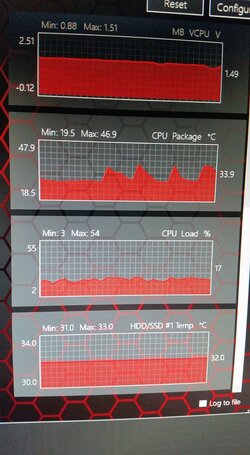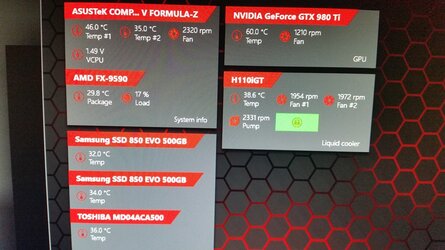And that's why we are here. To help the unknowing peoples. Really this is good reference for people getting 8 series chips up to a speed of 4.7ghz, in most cases well over 1.4v. TinMan's thread is a good example, I believe he is running a custom loop?
Trying to find time for a water block reseat at the very least tonight. Gotta work today, but perhaps I can pop the block after work and scrape the paste off, get a good bead, spread it out and see how it works out for me. I believe last time I used a large Pea size drop in the middle. This is not usually how I apply TIM, spreading a thin layer always seemed to work out pretty good. I'll top of the reservoir and try and add at least one more rad fan and run 6 of them.
If it so happens I get fed up and want to actually get a higher clock speed out of this thing, I may fire up the chiller. I may not do this however because my coolant lines are a little short, I usually have a couple of rads on a whip so I can get the rads in the right placement. This one was built mainly for daily use and gaming, so I'll have to put the chiller right up to the case and send the air in through the side panel which I'll remove.
I cannot add a fan to the back of the mother board because the tray doesn't have a hole. I'm not going to tear apart and mod this because I'd like to keep the case as is. Socket temps are in good standing otherwise, my core temps jump pretty hard when trying to really get some volts pumped in. So my goal is to bring this temp down, should reflect the rest of the temps.