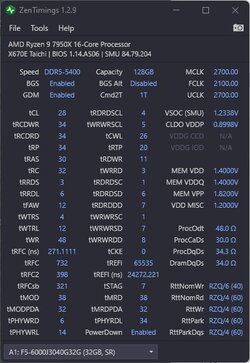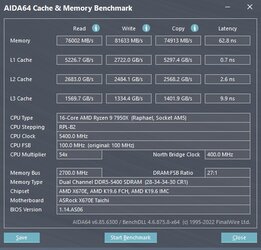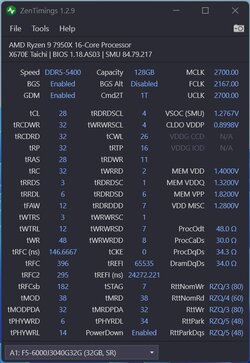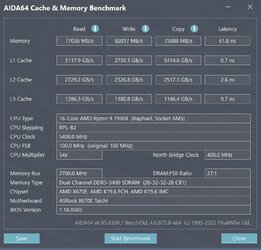This thread is not for questions. Please share your four DIMM DDR5 settings that are stable and the performance information associated with your four DIMM settings.
Please don't post unless you have identified stable settings and can provide the settings and performance information.
I've run many hours of stress tests (MemTest86 and Aida64) using these settings. This computer will be used with programs that use all of the available threads and memory.
Two G.SKILL Trident Z5 Neo 64GB (2 x 32GB) F5-6000J3040G32GX2-TZ5N provide the 128GB.
Please don't post unless you have identified stable settings and can provide the settings and performance information.
I've run many hours of stress tests (MemTest86 and Aida64) using these settings. This computer will be used with programs that use all of the available threads and memory.
Two G.SKILL Trident Z5 Neo 64GB (2 x 32GB) F5-6000J3040G32GX2-TZ5N provide the 128GB.