- Joined
- Mar 11, 2009
- Location
- San Antonio, Texas USA
Hello,
I just flashed my new A79A-S board with Bios P07, released 03/17/2009, using a Phenom 2 X3 710. It fixed the problem that I was having with HT link and NB multiplyers. They had no effect with the old P06 bios and thus limited the max board speed. Acc in auto would cause the system to lockup when saving the bios. This required the cmos to be reset to restore operation. I don't know if this is corrected in this version yet. It is very late and I don't feel like resetting the bios if it fails to work. I think that this new bios is a must have for owners of this board.
Cheers, Dave
I just flashed my new A79A-S board with Bios P07, released 03/17/2009, using a Phenom 2 X3 710. It fixed the problem that I was having with HT link and NB multiplyers. They had no effect with the old P06 bios and thus limited the max board speed. Acc in auto would cause the system to lockup when saving the bios. This required the cmos to be reset to restore operation. I don't know if this is corrected in this version yet. It is very late and I don't feel like resetting the bios if it fails to work. I think that this new bios is a must have for owners of this board.

Cheers, Dave


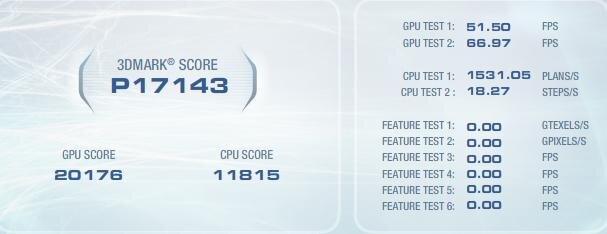

 Here's a basic break-down:
Here's a basic break-down: