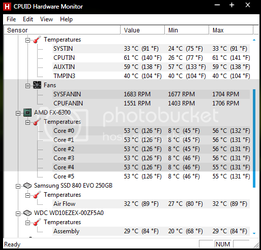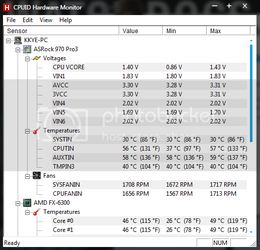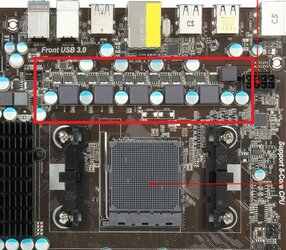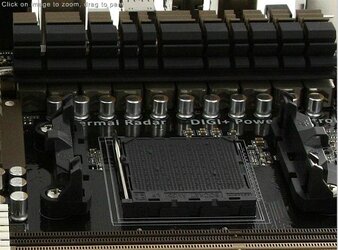- Joined
- May 26, 2014
- Location
- Victoria, Australia
Hey guys, I just overclocked my FX-6300 on some kind of Cooler Master CPU cooler (possibly Hyper series) and I would like hear some opinions.
So I overclocked the CPU in UEFI using only the multiplier and managed to get 4.4 GHz @ 1.400 V. I ran Prime95 for 30 minutes then decided to open up OCCT while it was still running then Black ops 2 Multiplayer against bots to pass the time. I was getting CPU temps of 59-62C and got no bluescreens and all of the P95 workers were running as usual. As a side note, getting my 770 into my case was hilarious, I had to hack bits off the hard drive cage using a drill and some tin snips (that was actually the first time I've taken a motherboard out of a case) One of the fans only has about 1mm of clearance from the new corner of the hard drive cage but at least it fits. Anyway, I know that last part was a bit off topic and I probably shouldn't even include it in this post but... what do you guys think? Is 4.4 GHz @ 1.400 V good for this chip?
So I overclocked the CPU in UEFI using only the multiplier and managed to get 4.4 GHz @ 1.400 V. I ran Prime95 for 30 minutes then decided to open up OCCT while it was still running then Black ops 2 Multiplayer against bots to pass the time. I was getting CPU temps of 59-62C and got no bluescreens and all of the P95 workers were running as usual. As a side note, getting my 770 into my case was hilarious, I had to hack bits off the hard drive cage using a drill and some tin snips (that was actually the first time I've taken a motherboard out of a case) One of the fans only has about 1mm of clearance from the new corner of the hard drive cage but at least it fits. Anyway, I know that last part was a bit off topic and I probably shouldn't even include it in this post but... what do you guys think? Is 4.4 GHz @ 1.400 V good for this chip?