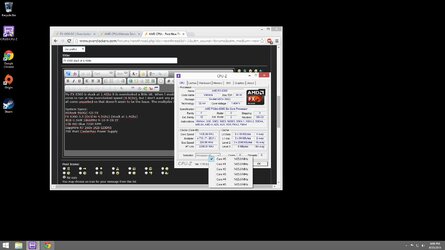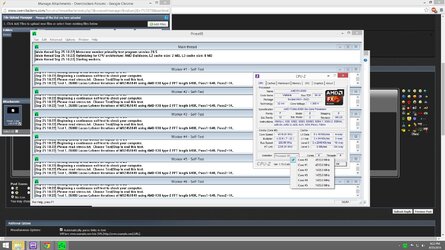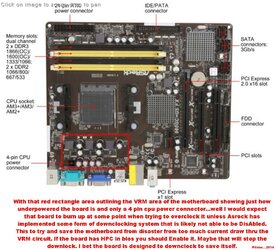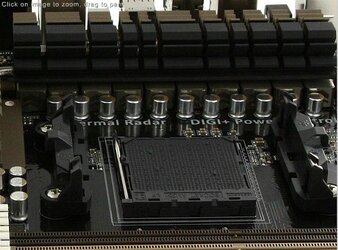My FX 6300 is stuck at 1.4Ghz. It is overclocked a little bit. When I enable Cool 'n Quiet in bios it allows all 6 cores to run at the overclocked speed (4.5Ghz) and is stable for gaming. I don't want any power saving features enabled. I've disabled APM, TurboClock and the only C-state option I have in bios. Bios is updated to the latest 1.40 revision. I have all cores unparked and high performance mode selected in Windows. The multiplier is also locked at x7 in cpu-z. I had read in another thread that someone was having this issue with their FX 4100 and the troubleshooting options there didn't seem to work. Any help would be greatly appreciated. Thanks.
P.S. Is it normal for a computer to skip the loading screen from a cold start-up rather than a restart? My restart is taking way longer than a cold boot! Also it defaults to stock clocks on a cold start up until I enter bios and save changes and exit again.
Edit: The fast boot is a feature of the motherboard apparently. It allows it to boot to the Windows Start Screen in like 3 seconds.
System Specs:
ASRock 960GC-GS FX
FX 6300 3.5 (Oc'd to 4.5Ghz) (stuck at 1.4Ghz)
4GB G.Skill 1866Mhz 9-10-9-28 2T
1TB WD Blue 7200 RPM
Sapphire R7 260x 2GB GDDR5
700 Watt CoolerMax Power Supply
Windows 8.1 x64
P.S. Is it normal for a computer to skip the loading screen from a cold start-up rather than a restart? My restart is taking way longer than a cold boot! Also it defaults to stock clocks on a cold start up until I enter bios and save changes and exit again.
Edit: The fast boot is a feature of the motherboard apparently. It allows it to boot to the Windows Start Screen in like 3 seconds.
System Specs:
ASRock 960GC-GS FX
FX 6300 3.5 (Oc'd to 4.5Ghz) (stuck at 1.4Ghz)
4GB G.Skill 1866Mhz 9-10-9-28 2T
1TB WD Blue 7200 RPM
Sapphire R7 260x 2GB GDDR5
700 Watt CoolerMax Power Supply
Windows 8.1 x64
Attachments
Last edited: