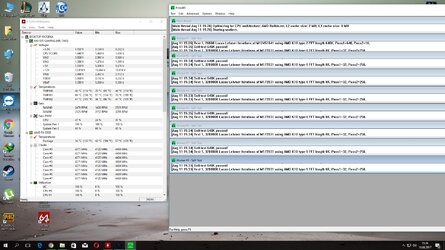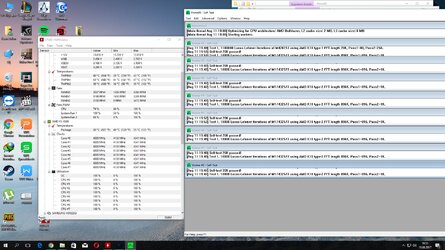Hi there! I'm a new member of this forum. I don't speak english very well but i will try to explain myself.
This is my system:
FX 8300
Evo 212 Cooler with 2 Fan
MSI 970 Gaming
16 GB DDR3 Hyperx Savage 2400 MHz @1600 MHz
GTX 750 Ti
400 W Thermaltake OEM Psu, (372 W from 12V Rail.)
Here is my problem. I can't hold my CPU stable at 4.3 GHz anything below 1.44 vCore voltage. As i see on the forum everyone using O.Ced FX 8 core processor below 1.40 vCore. Why i cant?. I disabled all power saving features from bios. Here is picture from my overclock during heavy load. How can i keep stable my overclocked FX processor with low voltage? Because on 1.44, my VRM's really hot. Its about 69 C max.

This is my system:
FX 8300
Evo 212 Cooler with 2 Fan
MSI 970 Gaming
16 GB DDR3 Hyperx Savage 2400 MHz @1600 MHz
GTX 750 Ti
400 W Thermaltake OEM Psu, (372 W from 12V Rail.)
Here is my problem. I can't hold my CPU stable at 4.3 GHz anything below 1.44 vCore voltage. As i see on the forum everyone using O.Ced FX 8 core processor below 1.40 vCore. Why i cant?. I disabled all power saving features from bios. Here is picture from my overclock during heavy load. How can i keep stable my overclocked FX processor with low voltage? Because on 1.44, my VRM's really hot. Its about 69 C max.