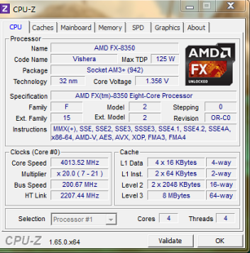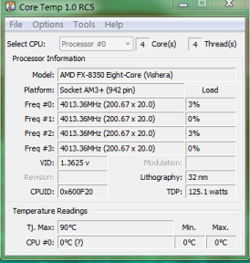- Joined
- May 27, 2013
- Location
- Indian Lake Estates, Fl.
Hi, I was planning on getting a 6350 but I got a deal I couldn't pass up on a 8350 so I got it. I put it in my EVO for now to see how it ran. I have a problem with it & it's certainly something I'm missing in the setup. It booted fine & temps look real good. I ran CUP-Z & CUP temp & both show (4-cores, 4-threads) see ss below. I also ran Win 7 WEI & it gave me a lower score than my 4170. I also noticed that CPU-Z was reporting L2 cache as 2x2048 HELP please 


Attachments
Last edited: